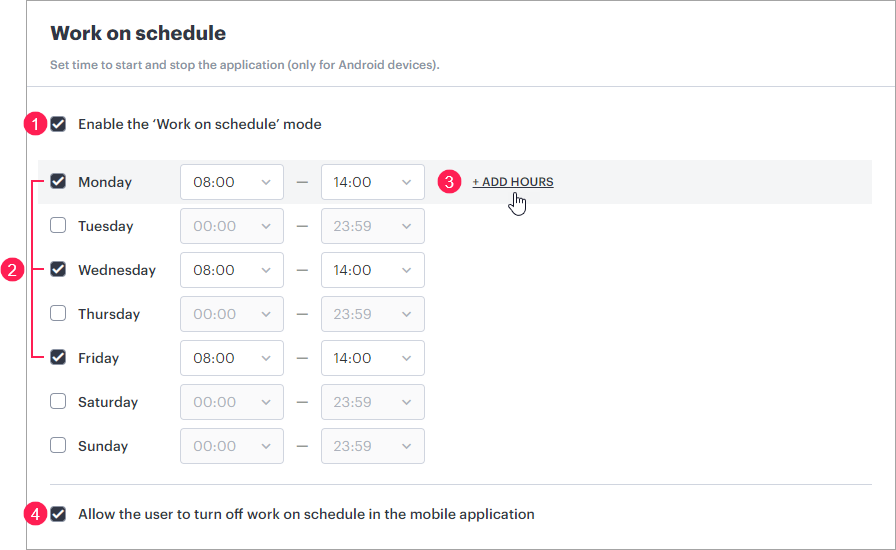Work on Schedule
In this section, you can configure a schedule according to which the mobile application should work.
This feature is available only for Android devices.
To configure a schedule, follow the steps below.
- Activate the Enable the 'Work on schedule' mode option to select the days and specify the time of WiaTag operation.
- Select the days of the week on which the mobile application should run.
- Set the start and end time of WiaTag operation on the selected days. To do this, specify the time manually or select it in the drop-down lists. To set several operation intervals within one day, click Add hours and specify the start and end time of the interval. To remove the interval, click on the icon
- If necessary, activate the Allow the user to turn off work on schedule in the mobile application option so that the WiaTag user can disable this function in the application settings.
Was this helpful?
Download
All pages
Only this page