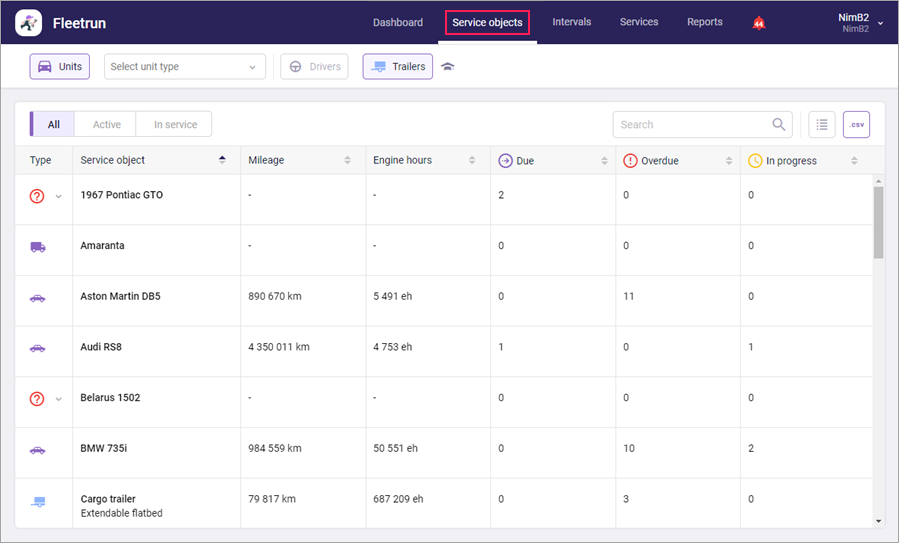The Service objects page displays the list of service objects of the fleet and basic information about them. Service objects include units, trailers, and drivers.
The page contains the table with the list of service objects. You can filter list items using the Objects, Drivers and Trailers buttons. You can also filter the list of units by vehicle type. To do this, select the required type in the drop-down filter in the Select unit type field. You can add up to five types.
Below is the information provided for each service object (if available).
| Column | Description |
|---|---|
| Type | The type of vehicle specified in its profile (for units only). The type can be changed directly from the table by clicking on the icon in the Type column and selecting the required one from the list. |
| Service object | The name of the unit, trailer or driver and its description (if specified in the profile). |
| Mileage | Current mileage value (for units only). |
| Engine hours | Current engine hours value (for units only). |
| Due | The number of upcoming services. |
| Overdue | The number of overdue services. |
| In progress | The number of services in progress. |
The switch above the table allows displaying active service objects (the Active button) or the objects that are currently being serviced (the In service button).
To quickly find the required service object, use the dynamic filter.
The button allows switching to bulk creation of services and intervals.
To export the table to a CSV file, click on the button .
When you pause on the line with the service object, the button appears on the right. Click this button to create a new service.
To open the properties of the service object, click on its line in the table.