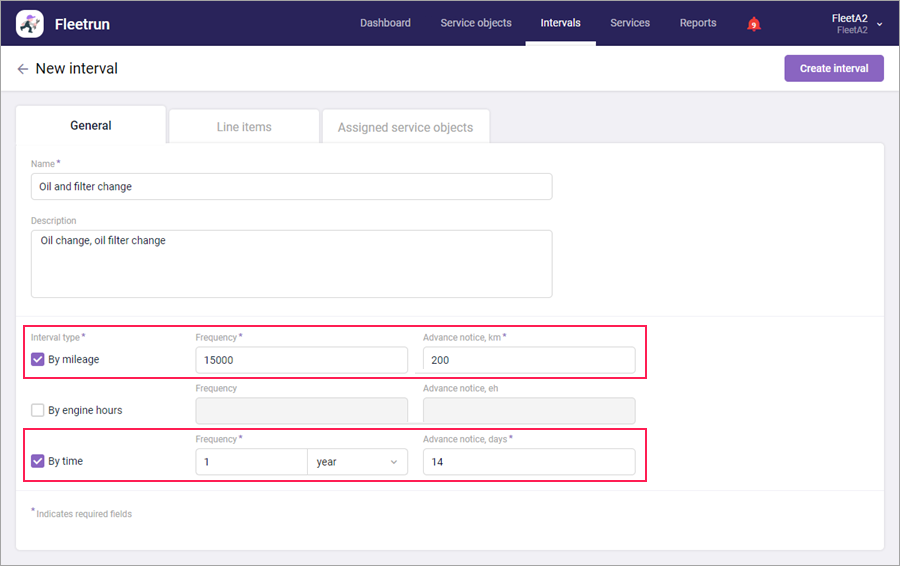Automatic creation of services is possible if a unit, trailer or driver is assigned to a service interval (or an interval is assigned to it).
The service is created when the conditions specified in the fields associated with the type of interval are met. If several types are indicated, the service is created after the completion of the first condition.
Example
A unit has a service interval for which two types are indicated: by mileage (every 15 000 km) and by time (every year). For each of the types, values 200 km and 14 days are indicated in the Advance notice field.
The service for such an interval should be created either 14 800 km (15 000 - 200) or 351 days (365 - 14) after the previous service.
Suppose a unit traveled 14800 km in 7 months. In this case, the upcoming services are created on the basis of the mileage value. After the service is complete, a new period starts (data from the Starting point field of the unit properties is used).
When a service is created automatically, the estimated date of its beginning is indicated to the right of the Service time field of its properties. This date is shown only for due and overdue services.
In the properties of a service created automatically, the Service mileage and Service engine hours fields are completed with the values detected when the maintenance is scheduled. That is, the values are calculated according to the following formula:
Service mileage/engine hours at the moment of the latest service + value from the Frequency field from the properties of the interval based on which the service is created.
When services are created automatically, custom fields are left empty.
An additional notification is not available for the due services created automatically.
To create new services, intervals are processed once an hour, but if a message is received from the unit, trailer, or driver, services may be created earlier (right after the arrival of the message).