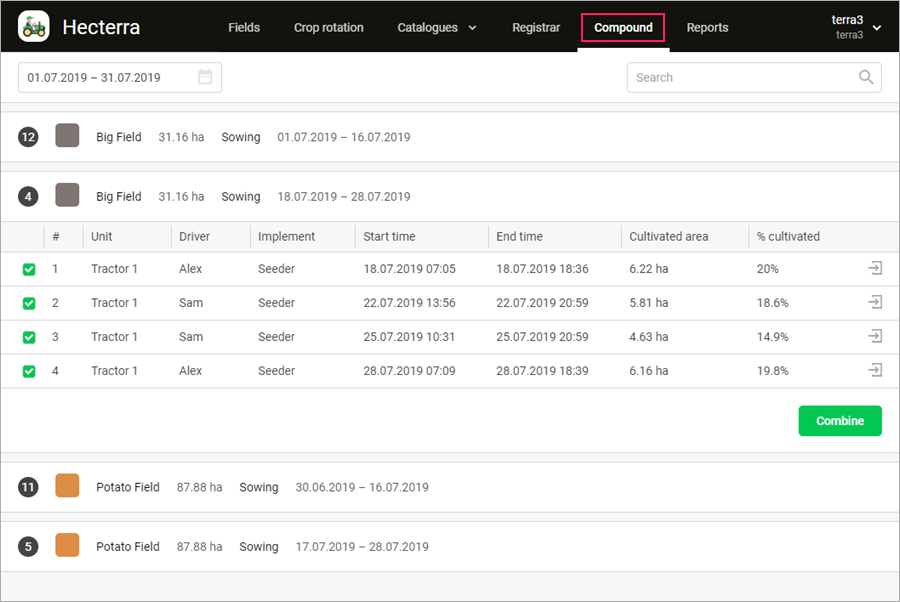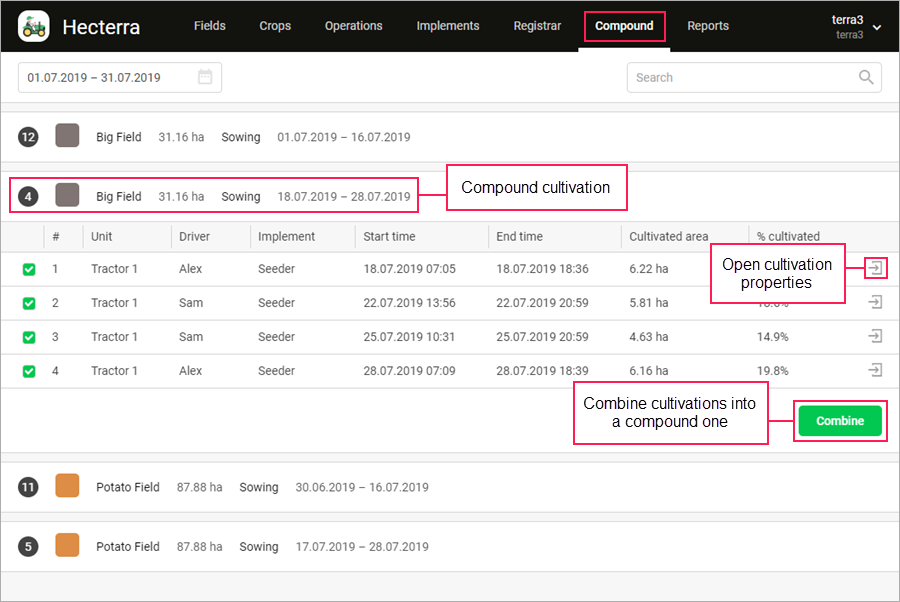Compound cultivation is a collection of cultivations carried out in the same field. It is convenient to use a compound cultivation, for example, when one field is cultivated by several units at the same time or by one unit for several days, but it should be displayed as one cultivation in the report.
You can see the list of the compound cultivations found by the system on the Compound page.
The system groups (not combines) cultivations into a compound one if the following conditions are met:
- the cultivations should be carried out in the same field, the version of which has not been changed during the registration of cultivations;
- the cultivations should be registered;
- they should have the same operation;
- the same crop should be indicated for them (or not indicated at all);
- no more than 15 days should pass from the day the first registered cultivation was carried out.
Example. The requested period is July 1 – 30. The first registered cultivation was carried out on July 2. The compound cultivation will include all cultivations that were carried out from 2 to 16 July. The cultivations carried out after July 17 will be grouped into the next compound cultivation.
Combining cultivations
A compound cultivation found by the system is included in the report only after you manually approve it, that is, combine all the cultivations it should contain.
To do this, follow the steps below.
- On the Registrar page, find and approve potential cultivations if this has not been done before.
- Go to the Compound page. By default, it displays the compound cultivations for the current month. You can select another period using the calendar.
- Expand the line of the compound cultivation by clicking on it.
- If necessary, delete the cultivations from the list. To do this, open their properties by clicking on the icon at the end of the line.
- Select the cultivations that should be included in the compound cultivation and click on the Combine button.
After combining, the Reports page opens automatically, where the properties of the compound cultivation are displayed. To go back, click on the icon to the left of the cultivation name.