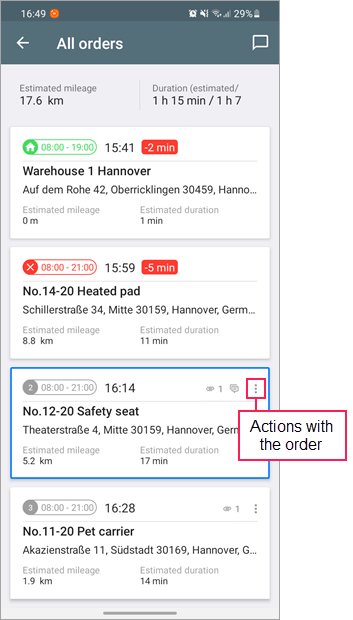Order and Warehouse List
After tapping the route card, you can see the list of all points it consists of (including warehouses). Here you can see information about route points, indicate their status, and perform other actions.
In the cards of the route points without a status (confirmed/rejected), the following information is displayed:
- order sequence number or warehouse icon;
- delivery interval or warehouse working hours;
- estimated arrival time;
- indicators of attachments and comments, if any;
- name and address of the order or warehouse;
- estimated time and estimated mileage between the route points.
After visiting the order or indicating its status, the order card also shows advance or delay time, that is how much the actual time of arrival differs from the estimated time.
Indicators of route points (orders and warehouses)
| Upcoming route point. | |
| Missed route point. | |
| The order is visited, the status is not indicated. | |
| The warehouse is visited or the visit is confirmed. | |
| The order is confirmed. | |
| The order is rejected. | |
| The warehouse visit is rejected. | |
| The next route point for which the driver is heading. | |
The route point is not visited yet, although it is already the estimated arrival time. |
Was this helpful?
Download
All pages
Only this page