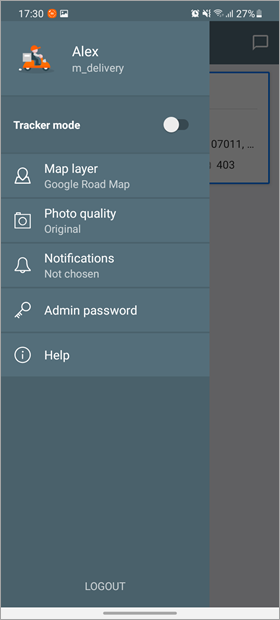Settings
In the application menu (the icon ), you can configure the map and the photos, enable notifications and the tracker mode, etc.
The application menu contains the following settings:
| Setting | Description |
|---|---|
| Tracker mode | Activation and deactivation of the tracker in the mobile application. To use the tracker mode, you should select the WiaTag device type and indicate the unique ID (custom value) in the unit properties in the monitoring system. After that, the tracker switch becomes available in the mobile application settings. |
| Map layer | Selection of a map from the list of the available ones: Gurtam Maps, OpenStreetMap, Google Roadmap, Google Satellite, Google Terrain, Google Hybrid. |
| Photo quality | Selection of the image quality that should be used when sending a photo. The available options are described below.
|
| Notifications | Activation and deactivation of push notifications about relevant events regarding orders, routes, and the delivery process; selection of a notification signal. |
| Admin password | Creation and activation of a password for working with the mobile application settings. |
| Help | A link to the user manual. |
Was this helpful?
Download
All pages
Only this page