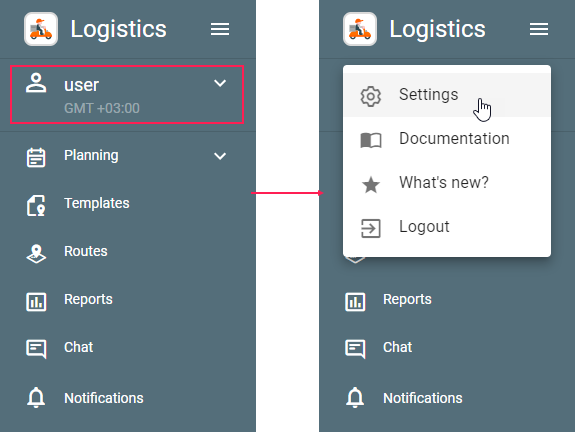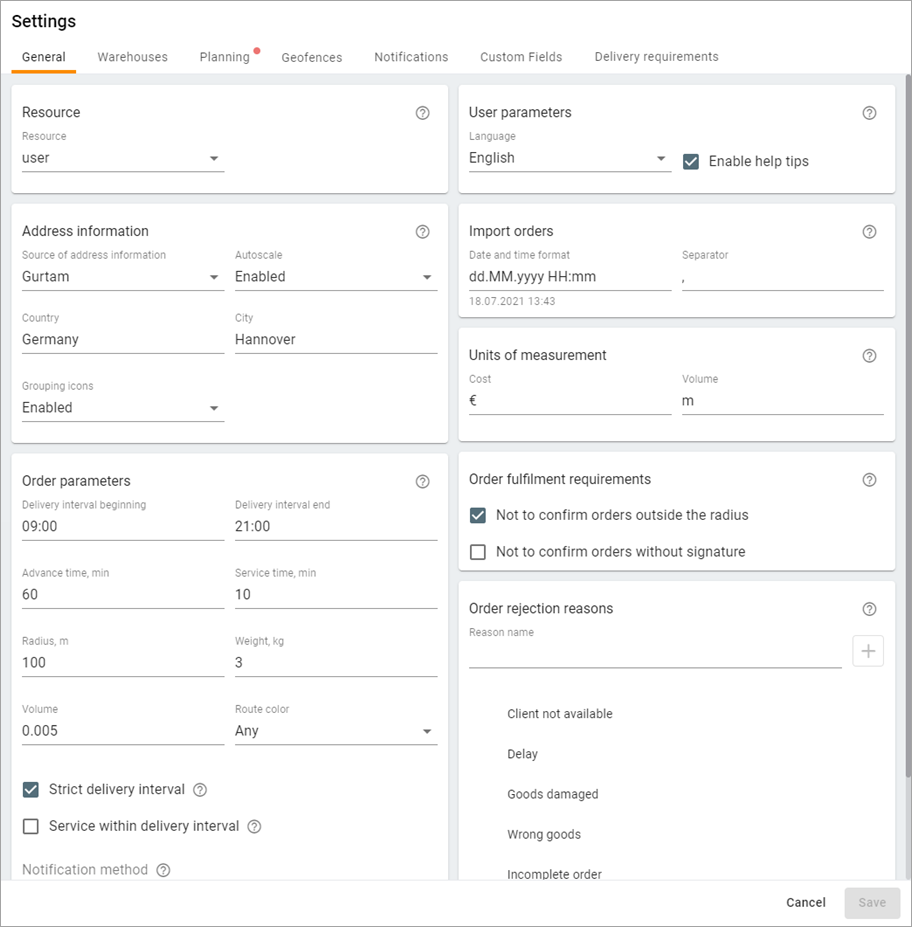Settings
In the application settings, you can select units of measurement, map, algorithm for planning routes, notifications, create warehouses, custom fields for orders, and so on.
To go to the Settings page, open the user menu by clicking on the username in the navigation bar, and select Settings.
In order for the user to be able to edit the settings, the Can change settings option should be activated in the user properties in Wialon.
The Settings page consists of five tabs.
| Tab | Description |
|---|---|
| General | The selection of the resource, map, units of measurement, default order parameters. |
| Warehouses | The creation and deletion of warehouses, attaching geofences and units to the warehouses. |
| Planning | The configuration of the algorithm for planning routes. |
| Notifications | The configuration of notifications for clients, drivers, and operators. |
| Custom fields | The creation and deletion of custom fields which should be displayed by default in all the orders you create. |
| Delivery requirements | The creation and deletion of delivery requirements which allow filtering orders and units during route planning. |
Was this helpful?
Download
All pages
Only this page