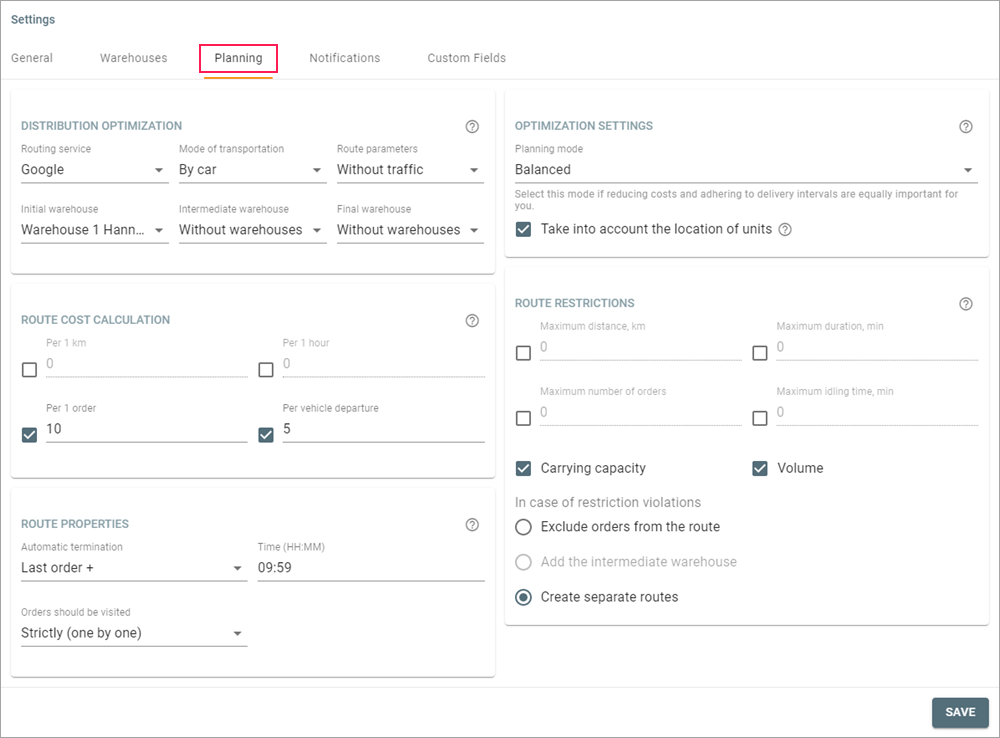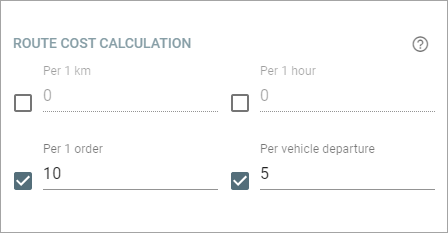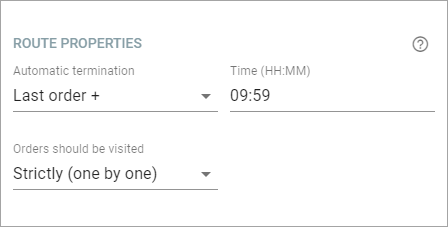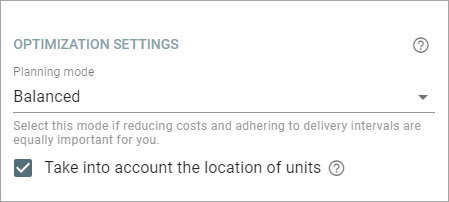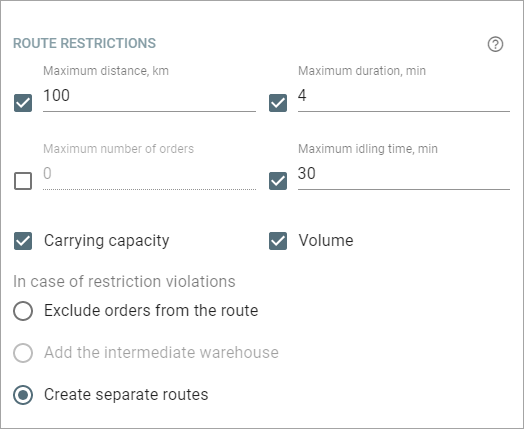On this tab, you can configure the algorithm for creating routes on the Planning routes page. Once changed, the settings are applied only to the newly created routes.
If the planning settings are changed at the third stage of planning, optimize the route again to apply them.
Distribution parameters
In this section, you can select the service that should be used to map a route, the service parameters, and the warehouses that should be used as the initial, intermediate, and final one.
| Option | Description |
|---|---|
| Routing service | The selection or the deactivation of the algorithm used for mapping a route. If you select the Gurtam algorithm, you can change the speed index inside and outside the city. For example, if you know that the movement speed is usually lower inside the city, you can decrease the index. If you select Google, you should specify the mode of transportation (by car, on foot, by bicycle) and route parameters (with or without traffic). If routing is not used, the route is mapped in a straight line excluding roads. In this case, you can specify the average speed of the courier. To access the Google routing service, the Google (standard) service must be activated in the billing plan or account properties in CMS Manager. |
| Initial warehouse | The warehouse from which the courier starts the route. |
| Intermediate warehouse | The warehouse the courier should visit if the Add the intermediate warehouse action is selected in the Route restrictions section. |
| Final warehouse | The warehouse the courier should visit to complete the route. |
Route cost calculation
Here you can configure how the route cost should be calculated.
Select the calculation method and specify the cost (without the unit of measurement) per 1 km, 1 hour, 1 order or vehicle departure. If you select several methods, the calculation results are summed up.
The value specified on the General tab of the settings is used as the unit of measurement of cost.
You can see the calculated cost at the third stage of planning in the table (the Route cost column) and in the information block.
Route properties
In this section, you can configure the automatic termination of routes and the sequence in which orders should be visited.
Automatic termination
As a result of automatic termination, routes with unfulfilled orders disappear from the Routes page and go to the history. After that, it becomes possible to execute a report on them. The estimated time of termination is shown in the information about the route.
Two options of automatic termination are available.
| Option | Description |
|---|---|
| At certain time | The route ends at the specified time (the Time field). If the last order is fulfilled after this time, the route ends at the same time the next day. |
| Last order + | The route ends after the time interval specified in the Time field. This interval is counted from the estimated time of visiting the last point, taking into account the service time. |
Sequence of visiting orders
In this section, you can specify in what sequence the courier should visit the orders.
| Option | Description |
|---|---|
| Strict | The courier should visit the orders in the specified sequence. Otherwise, they are not considered visited. |
| Any | The courier can visit the orders in any sequence. However, if the sequence is violated, the missed orders receive the Missed status until they are visited. If the initial warehouse is indicated in the Distribution parameters section, it should be visited (or confirmed as visited) first. Otherwise, the orders are not considered visited. |
Optimization settings
The settings in this section influence the level of expenses related to the fulfilment of routes.
The application plans routes in such a way that they match the selected planning mode as much as possible. Three modes are available:
- cost-effective (fully loaded vehicles, minimum mileage, loose adherence to delivery intervals);
- balanced (fully loaded vehicles, minimum mileage, strict adherence to delivery intervals);
- fast (reduction in the delivery time due to the maximum number of units).
If the Take into account the location of units option is enabled, the routes are planned taking into account the location of units at the moment of planning. If the units are fulfilling other routes, then the last points of these routes are taken into account. The location of units can influence the sequence in which the orders are visited, route duration, and mileage.
Route restrictions
In this section, you can configure restrictions for routes and units which fulfil them. If a route cannot be planned without exceeding a restriction, the action selected below is added to the planning algorithm.
| Restriction | Description |
|---|---|
| Maximum distance | The maximum route length. |
| Maximum duration | The maximum route duration in minutes. |
| Maximum number of orders | The maximum number of orders in a route. |
| Maximum idling time | The maximum waiting time between the orders. |
| Carrying capacity | An option that allows taking into account the weight capacity of the unit. |
| Effective capacity | An option that allows taking into account the volume capacity of the unit. |
You should specify the carrying and effective capacity values on the Profil tab of the unit properties in the monitoring system.
If these values are specified in the unit properties, but the corresponding options are not enabled, then the route will be planned without taking the restrictions into account, but the orders that exceed these values will be marked with the warning sign .
Below, you can select what action the system should perform if any of the restrictions is violated. Three options are available.
Exclude orders from the route
If there are more orders than can be included in the route or routes (if you select several units at the second stage of planning), the orders of a higher priority are added. The rest of the orders remain undistributed. If the priority is not specified, the system adds those orders which allow creating the optimal route (routes), taking into account its cost, mileage, and duration.
Add the intermediate warehouse
If there are more orders than can be included in the route, the route is divided into parts, each of which does not violate the restrictions. The route is planned as follows.
- A part of the orders of a higher priority.
- The intermediate warehouse.
- The remaining part of the orders of a lower priority.
If necessary, another visit to the warehouse is added.
Create separate routes
If there are more orders than can be included in the route, one or several routes are created taking into account the priority of the orders and their location.
If a route consists of only one order that violates the restrictions, then the route will be created, but a warning sign () will be shown next to its name.