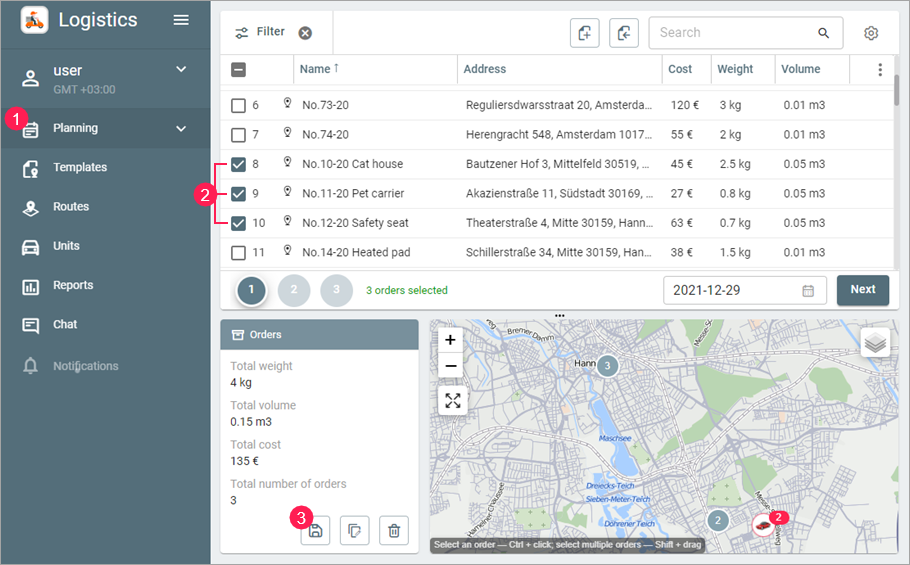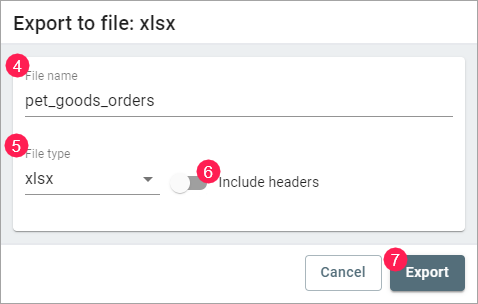Exporting Orders
You can export orders as a table to XLSX and CSV files. The table columns are the same as the order parameters. You can use the files with the orders for import, integration with other systems, and so on.
To export orders, follow the steps below.
- Go to the Planning page.
- Select the orders you want to export.
- Click on the icon in the information block.
- In the dialog box that opens next, specify the name of the file to which the orders should be saved.
- Select the file type: XLSX or CSV. For the CSV format, you can specify the separator that should be used between the columns.
- Disable the Include headers option if you don’t want the column names to be displayed in the table.
- Click Export.
Was this helpful?
Download
All pages
Only this page