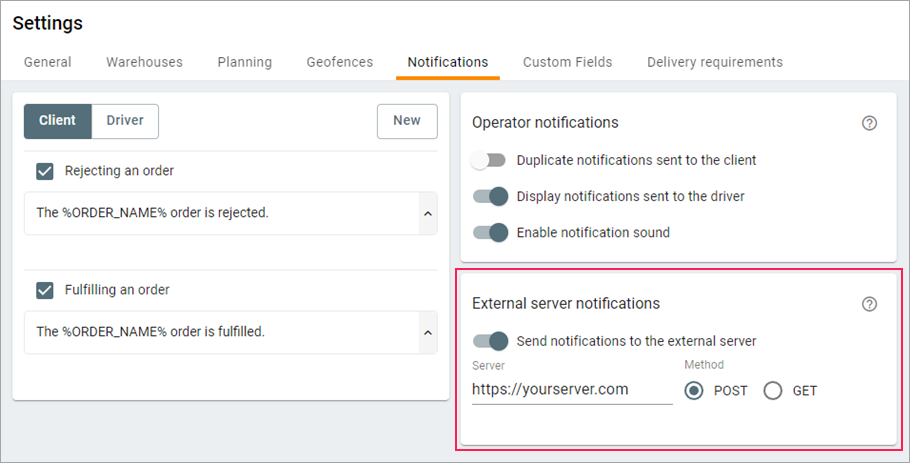External Server Notifications
This section contains settings for sending notifications to an external server. You can use them if you integrate Logistics with external systems.
To configure sending of notifications to an external server, follow these steps:
- Enable the Send notifications to the external server option.
- In the Server field, enter the URL address of the server.
- Select the sending method: POST or GET.
Create a notification template (the New button) or open the settings of an already created template.
Only client notifications can be sent to the external server.
In the External server section of the template settings, specify the parameters you want to send. You can use standard notification tags or special tags.
Was this helpful?
Download
All pages
Only this page