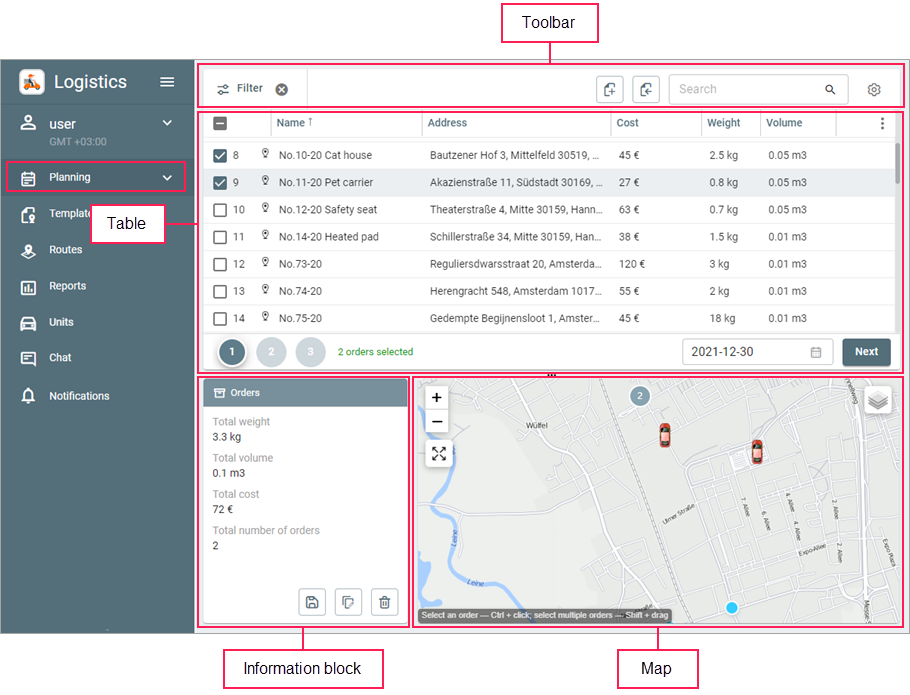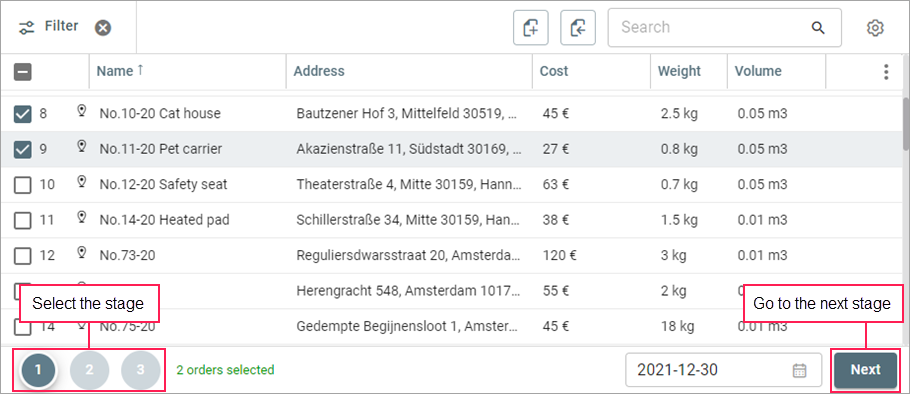Planning Routes
This page is designed for planning routes. You can use warehouses and orders as route points. To create or import orders, expand the Planning item in the navigation bar and select the required section (New order or Import orders). After that, you can create a route from the orders.
Interface
The interface of the Planning page consists of the following components:
- table, the content of which changes depending on the planning stage (selection of orders and delivery dates, selection of units for fulfilling the orders and creating a route);
- toolbar which contains filters, a search tool, and other options depending on the planning stage;
- block with information about the order (orders), unit (units) or route, depending on the item selected in the planning window;
- map which displays the order address, unit location or the created route depending on the planning stage.
Planning stages
Planning includes the following stages:
- selection of orders;
- selection of units which should deliver the goods;
- route creation.
The stage numbers are displayed below the table. The stages are completed sequentially. If you have completed a stage, you can return to it until you save the route.
Was this helpful?
Download
All pages
Only this page