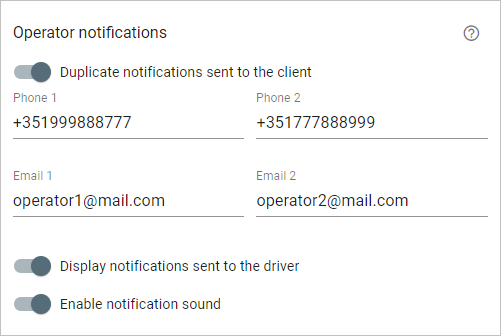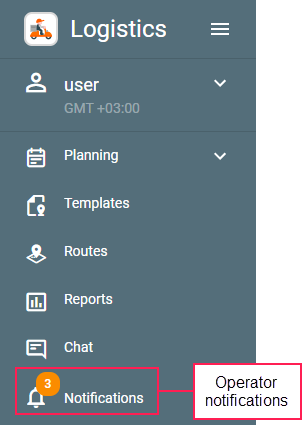The operator can receive the same notifications as the client or driver. This means that you should create and configure notifications for the client and/or driver first.
Notifications sent to the client
The notifications sent to the client can be duplicated for the operator:
- as SMS messages;
- as email messages.
To do this, you should enable the Duplicate notifications sent to the client option and specify the email address and/or phone number of the operator. You can specify two email addresses and two phone numbers at once.
Notifications sent to the driver
The notifications sent to the driver can be duplicated for the operator as push notifications in the application. To do this, fulfil the following requirements:
- the Display notifications sent to the driver option must be enabled;
- the driver must be assigned to a unit.
Push notifications are shown in a pop-up window in the upper-right corner of the work area for 15 seconds. After that, you can see the received notifications in the list of notifications by clicking on the icon or indicator next to the application logo.
To configure the sound for push notifications, use the Enable notification sound option.