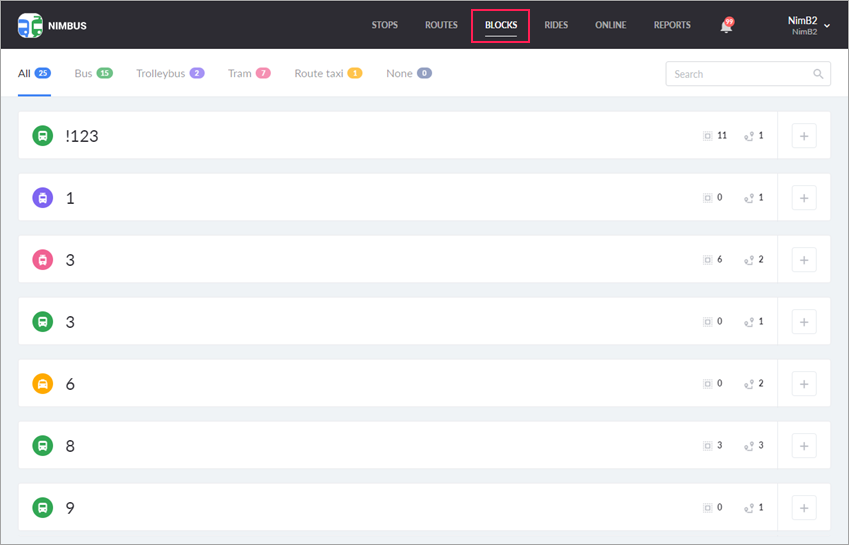A block is a chain of schedules which are executed successively by one unit and belong to the routes with the same number and type of transport. In other words, the block is the plan with the set of rides that should be executed, for instance, within a shift, day, before lunch, etc.
The following access rights are required to work with blocks:
- View routes to view the page of blocks.
- View routes and Create, edit, delete routes to create, edit and delete blocks.
- View routes and Rides to assign units to blocks.
The Blocks tab displays collections of routes which are created automatically by the system. A collection of routes is the unity of routes with the same name and type. Blocks exist within a single route and may include moving according to this route in the forward and backward direction, leaving the depot and returning to it, etc.
Collections of routes can be sorted by type using switches above the list. The numbers on the switches reflect the number of blocks of each type. Dynamic search by name is also available.
At the end of the line with a collection of routes there are icons by pointing to which you can see the number of blocks that it contains (), and the number of routes within it (). There is also the button , by clicking on which you go to the page of blocks creation.
In the Online 2.0 mode, you cannot create blocks for routes with relative schedules.