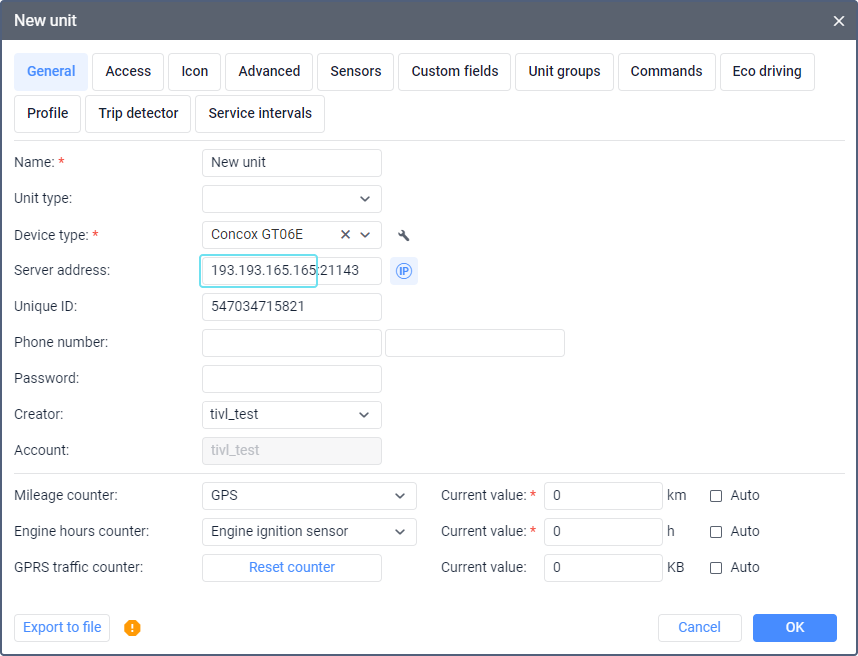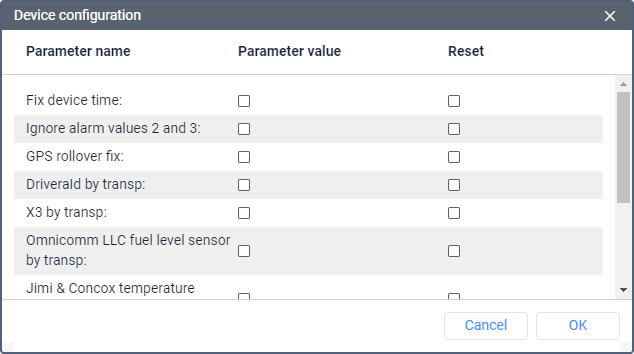Concox GTO6E: Configuration for Use in Wialon
This guide describes how to configure the Concox GT06E device for use in Wialon.
You can request Wialon trial account here.
Quick setup in Wialon
Use the following SMS commands to point the device to your Wialon account:
APN,[apnname]#
or
APN,[apnname],[user],[pwd]#
Specify the APN name instead of [apnname], username and password instead of [user],[pwd], if any.
SERVER,0,[wialon_IP],21143,0#
Specify your Wialon IP address instead of [wialon_IP].
GMT,E,0,0#
RESET#
Additional device settings
The additional device settings are available in the unit properties upon clicking on the icon next to the Device type field.
The available settings are as follows:
| Setting | Description |
|---|---|
Fix device time | Enable if your device sends China TZ GMT:+8 which can't be changed to GMT:+0 with a standard command. |
Ignore alarm values 2 and 3 | Enable in order not to register messages with alarm=2 or alarm=3 as alarm messages. |
| GPS rollover fix | Enable in case the device sends an incorrect time stamp due to a GPS rollover. |
| DriveraId by transp | Enable to get data from DriverAid via a transparent channel. |
| X3 by transp | Enable to get data from the X3 temperature sensor/RFID scanner via a transparent channel. |
| Omnicomm LLC fuel level sensor by transp | Enable to get data from the Omnicomm LLC fuel level sensor via a transparent channel. |
| Jimi & Concox temperature sensor | Enable to get data from the Jimi & Concox temperature sensor via a transparent channel. |
| Do not register Information transmission packet | Enable in order not to register the Information transmission packet (0x94). |
| Do not show command answers in chat | Enable to hide the command responses in the Chat with Drivers window. |
| Do not register Heartbeat packet | Enable to hide the Heartbeat packet messages (0x13). |
- device type and ID,
- issue description,
- configuration file (if applicable).
For ultimate technical support with hardware setup, we recommend contacting the device manufacturer.
Was this helpful?
Download
All pages
Only this page