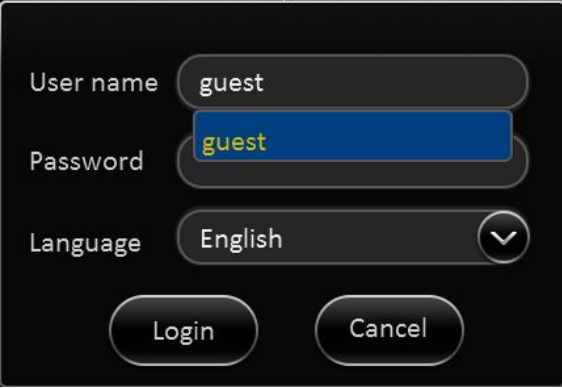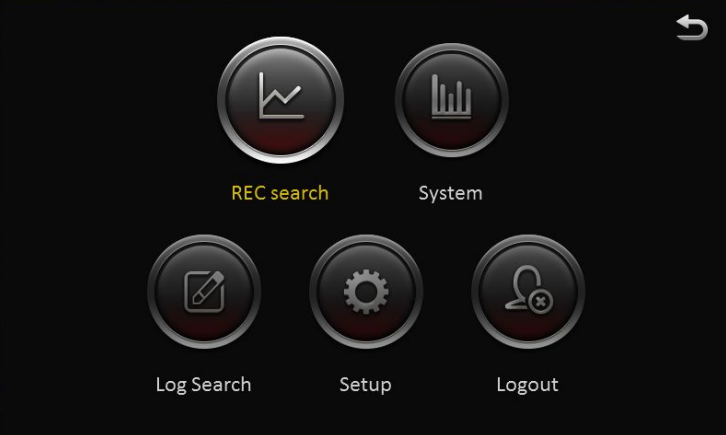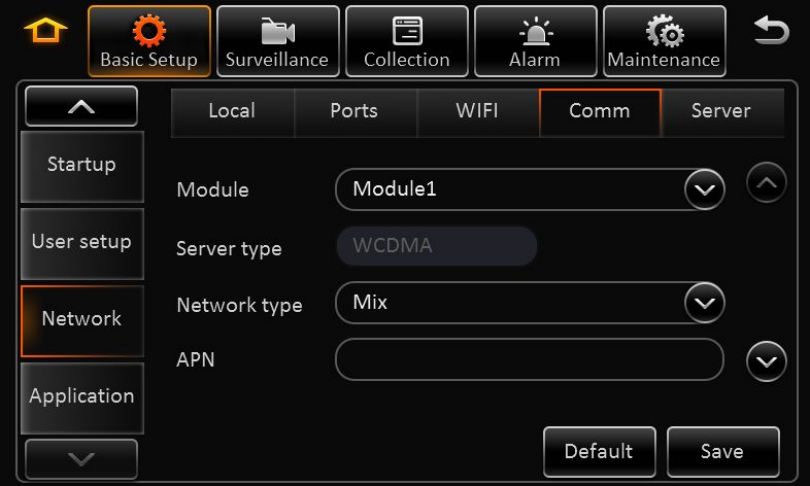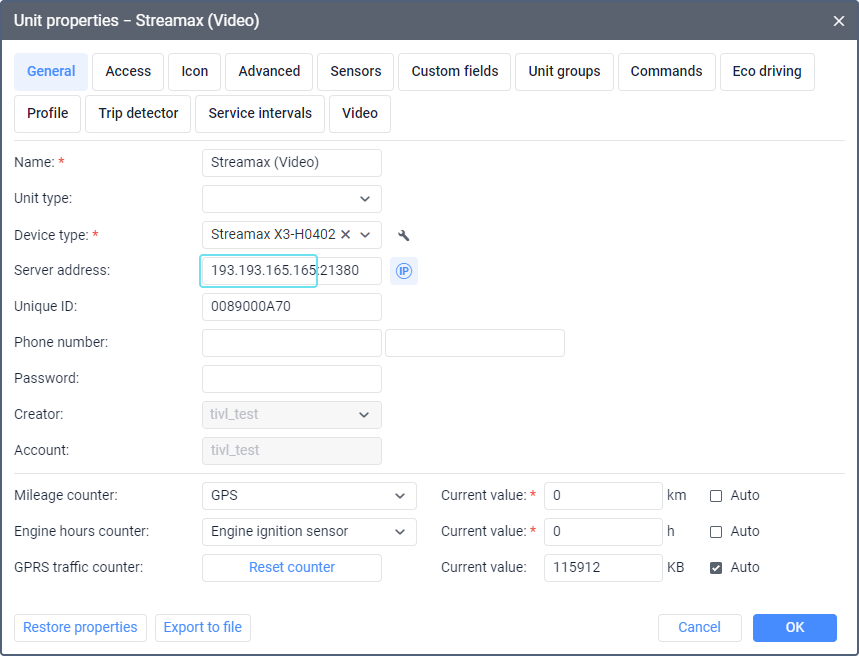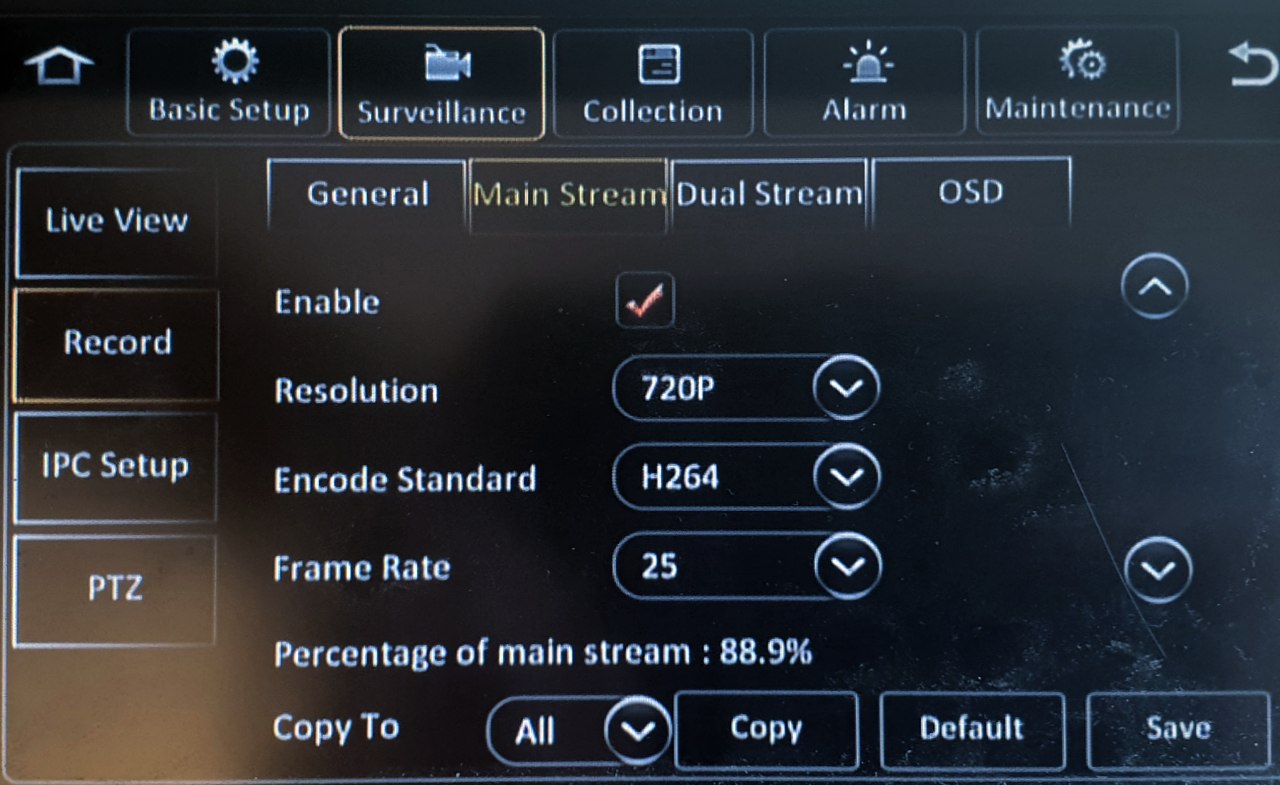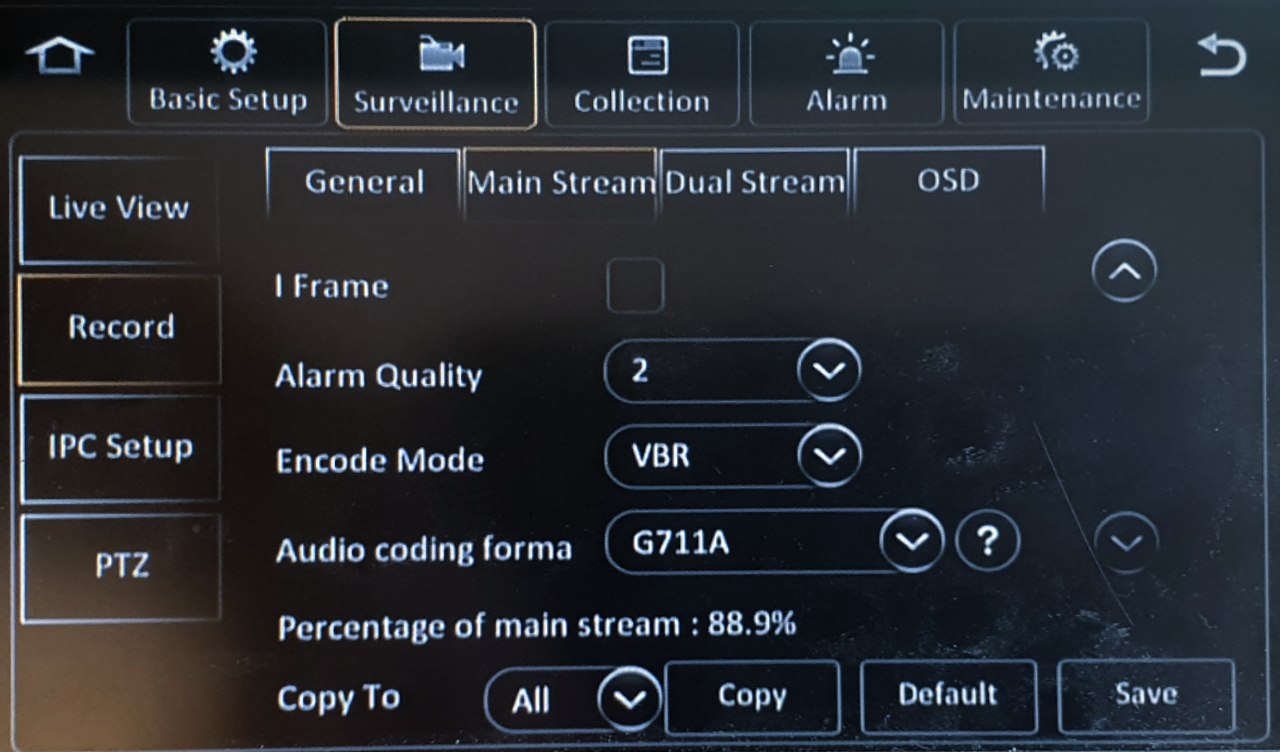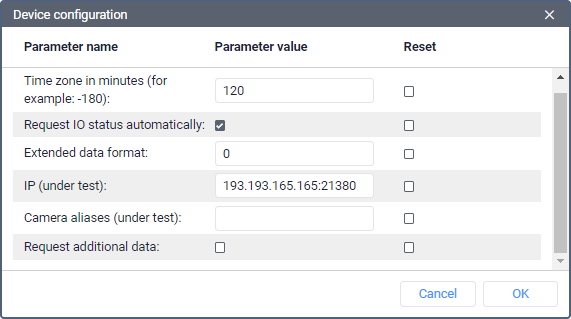Streamax MDVR: Configuration for Use in Wialon
This guide describes how to configure the Streamax MDVR device for use in Wialon.
You can request Wialon trial account here.
Quick setup
In order to point the device to your Wialon account, follow the steps below.
- Log in to the device settings. The default username and password are admin.
- Go to Setup.
- On the Basic setup tab, open the Time setup section, select the Time Zone in which the device will operate and click Save.
- On the Basic setup tab, open the Network section, go to the Comm tab, enter your APN settings in the APN, Username and Password fields.
- On the Server tab of the Network section, select Server 1 as the center server.
- Enable the checkbox ON.
- Select N9M as the protocol type.
- Fill in the Register server address field according to the address marked in the unit properties.
- Set the TCP registration server port to 21380.
- Leave the Media server address and Media server port fields blank and click Save.
- On the Surveillance tab, open the Record section, go to the Main stream tab and select H264 as the encode standard. If audio is used, select G711A as the audio coding format.
Additional device settings
The additional device settings are available in the unit properties upon clicking on the icon next to the Device type field.
The available settings are as follows:
| Setting | Description |
|---|---|
Time zone in minutes | Here you can specify the time zone of the device in minutes. For example, for UTC+3 enter 180, and for UTC-5 enter -300. The time zone affects the playback of videos and the registration of some types of messages. |
Request IO status automatically | If the option is enabled, the system automatically sends requests about the status of the device inputs and outputs. |
Extended data format | Here you can specify the format of the data sent by the device. The possible formats are described below. |
| Request additional data | The server sends the requests QUERYDEVGENERALSTATUS and GETDEVINFOSTATUS. A response to QUERYDEVGENERALSTATUS can include the following parameters:
A response to GETDEVINFOSTATUS can include spi_s_* parameters. |
Extended data format
| Value | Description |
|---|---|
0 | Standard format. May not be supported by the firmware. |
1 | Extended format. It includes:
|
3 | Special extended format for cement trucks. Includes the following parameters: ign, mileage, wash_state, water_volume, drum_direction, drum_speed. |
| 4 | Includes the following parameters: acc_state, mileage, hdop, rssi, obd_version, auth_status, analyse_status, obd_speed, obd_engine_rpm, obd_odometer, obd_average_oil_cons, obd_gear_position, obd_blinkers, obd_brake, obd_turning_angle, obd_battery_voltage, obd_seatbelt, obd_throttle_pos, obd_high_beam, obd_eng_working_hour, obd_eng_cool_temp, obd_hydraul_pressure, obd_eng_int_air_flow, obd_engine_load, obd_clutch, obd_remaining_oil, obd_ign_status, obd_inst_fuel_consum, obd_fuel_consumption, obd_error_code. |
- device type and ID,
- issue description,
- configuration file (if applicable).
For ultimate technical support with hardware setup, we recommend contacting the device manufacturer.
Was this helpful?
Download
All pages
Only this page