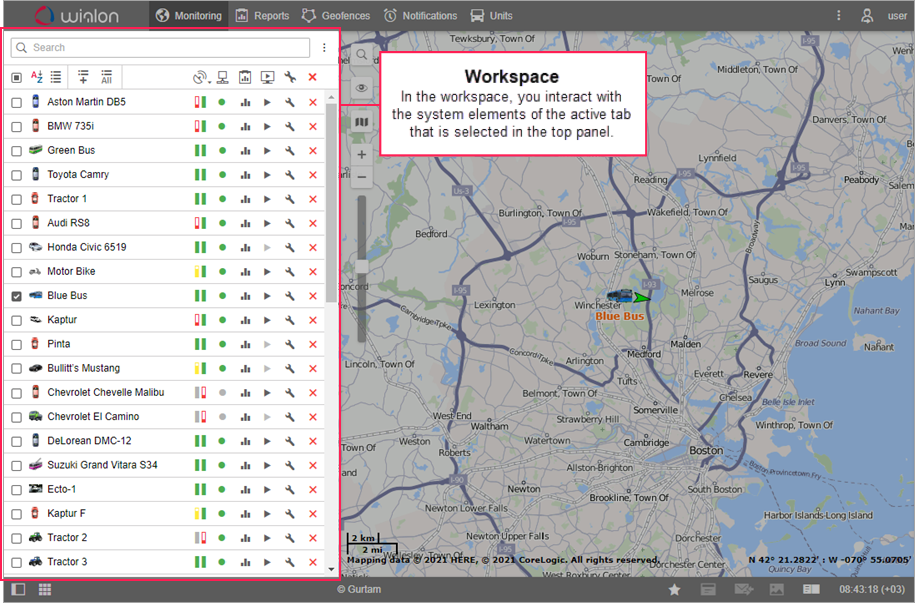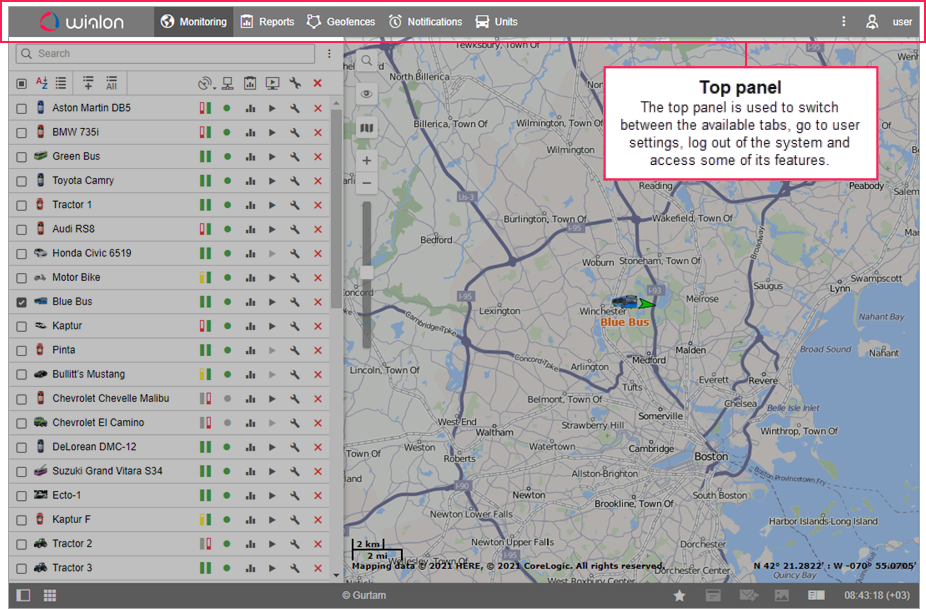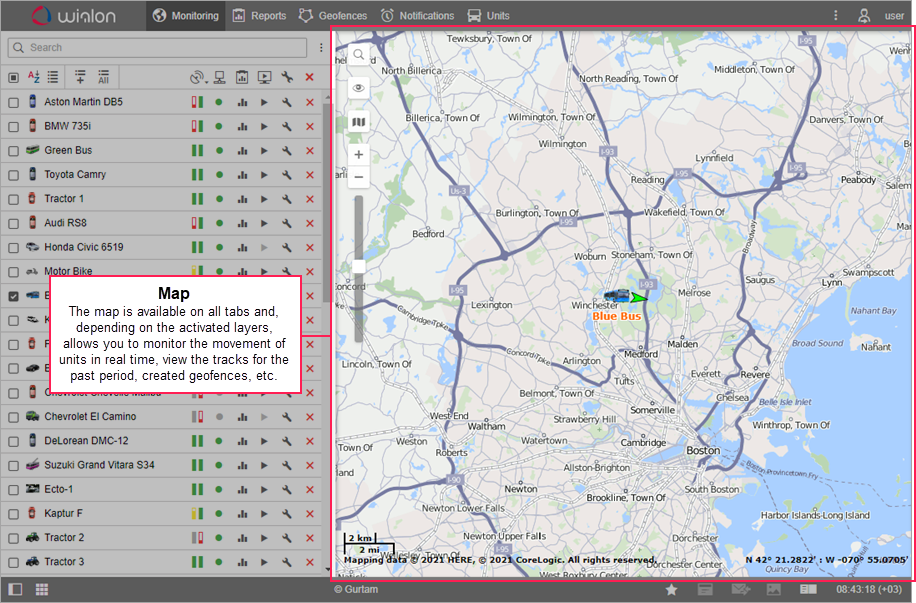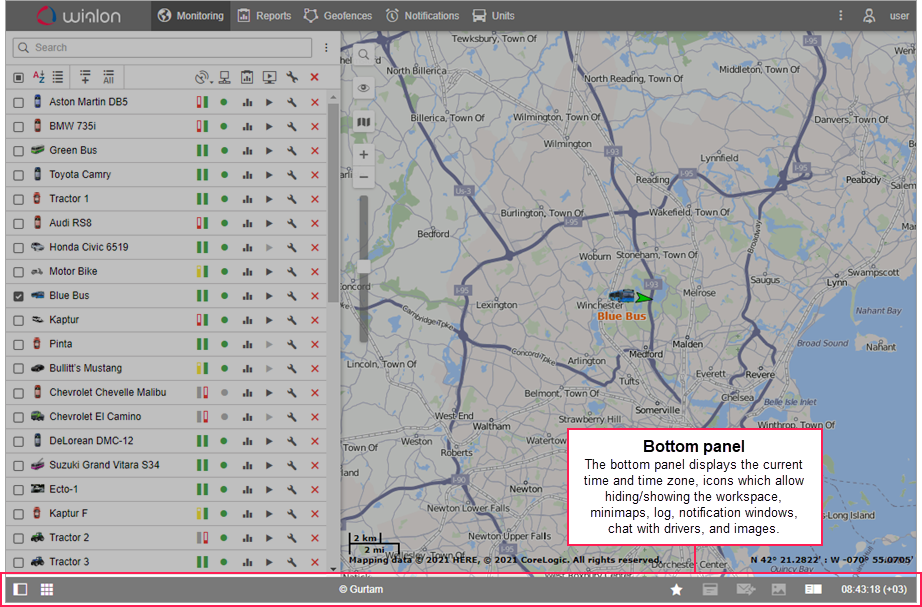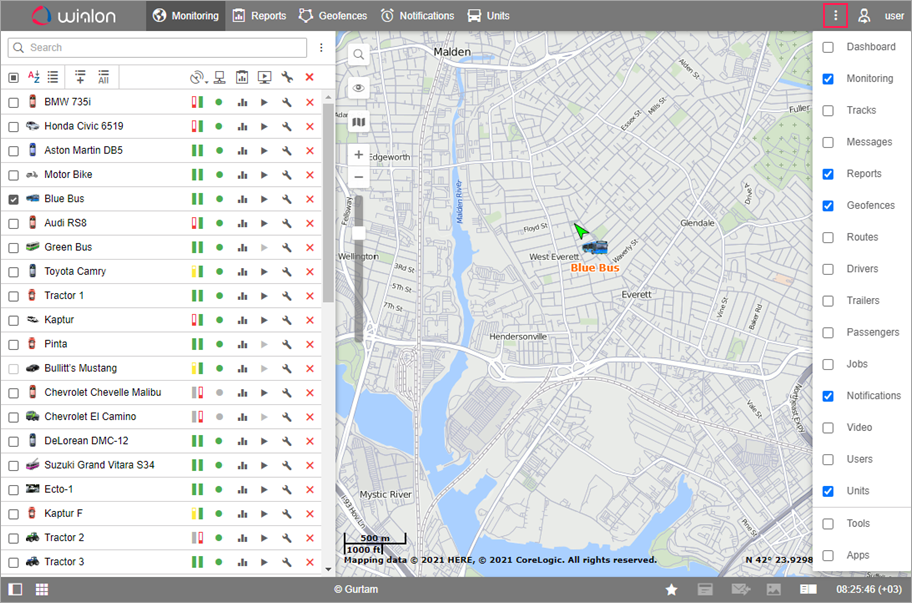Interface
The main elements of the interface are displayed below.
Top panel
Workspace
Map
Bottom panel
The top panel displays the tabs that are selected from those available in the menu which opens when you click on the button . The active tab is highlighted in color.
Since the work with the Monitoring, Reports, Geofences, Notifications, Units tabs is described later in this guide, we suggest selecting them at this stage.
Was this helpful?
Download
All pages
Only this page