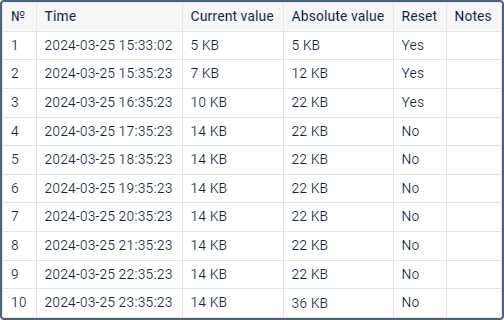This report shows the values of the GPRS traffic counter saved using one of the following methods:
- during the reset of the GPRS traffic counter in the unit properties;
- using the Save and/or reset the value of the GPRS traffic counter job.
The report doesn't show the counter values that were reset but not saved in the unit history.
The report table may contain the following columns:
| Column | Description |
|---|---|
| Time | The time when the counter value was saved. |
| Current value | The saved value of the counter. |
| Absolute value | The sum of all the counter values reset up to the indicated moment. The values that weren't reset are excluded from this calculation. For example, in the image below, the Current value column shows both saved and reset values in the first three rows, and the values saved without reset in the other rows (it is specified in the Reset column). Consequently, the Absolute value column shows the sum of the first and second current values in the second row (5+7=12), and the sum of the first, second and third current values in the third row (5+7+10=22). In the fourth row, the current value wasn't reset, so it is not included in the calculation of the absolute value. The same applies to the fifth and subsequent rows, except for the last one. The last row presents the sum of all the reset counter values for the report interval. The last saved value is added to this sum, even if it wasn't reset (5+7+10+14=36). |
| Reset | This column shows whether the value of the GPRS traffic counter was reset or not. If the value was reset, the column shows Yes. If it wasn't, No is displayed. |
| Notes | An empty column where you can make notes after exporting or printing the report. |