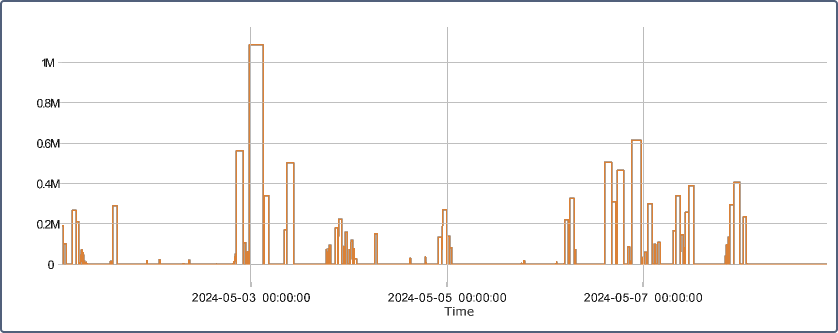Counter Sensors
This table shows the operation of the Counter type sensors. In the template, set the mask (filter) for sensors or select All sensors. The table can include the columns described below.
| Column | Description |
|---|---|
| Sensor | The name of the sensor. |
| Activated | The time of activation. |
| Deactivated | The time of deactivation. |
| Duration | The duration of the operation. |
| Total time | The time from the beginning to the end of sensor activation. It is recommended to use this column in combination with the grouping parameter or the Total row. If the Total row is configured in the table, it shows all the time that elapsed from the beginning of the first activation of the sensor to the end of the last one. |
| Location | The location at the moment of sending the data. |
| Mileage | The distance travelled for the operation period. |
| Mileage (adjusted) | Mileage subject to the coefficient set in the unit properties on the Advanced tab. |
| Avg speed | The average speed at this interval. |
| Max speed | The maximum speed at this interval. |
| Counter | The value of the counter sensor. By default, it is rounded to an integer number. |
| Geofences/Units | The column that includes the names of the geofences or units which were crossed during a given interval. The required geofences and units should be indicated in the filtration parameters. If at some interval there were several geofences or units like that, in the report there will be the name of the geofence with the smallest area or the name of the unit with the smallest radius of approximation. If the sizes coincide, all the names will be included. |
| Driver | The name of the driver (if available). |
| Trailer | The name of the trailer (if it was assigned). |
| Penalties | The penalties calculated for the adjusted Eco driving criteria. |
| Rank | The received penalty points converted into a 10-point rating system. |
| Notes | An empty column for your custom comments. |
The mileage values are displayed in the table as fractional numbers. However, when exporting to an Excel file the values are rounded.
Interval filtration can be applied to this table: by duration, mileage, engine hours, speed range, trips, stops, parkings, sensors, drivers, fuel fillings, fuel drains, and geofences/units.
The value of the counter sensor can be visualized in the chart that shows the operation intervals of the counter and its value. You can learn more about the charts here.
Questions and answers
Was this helpful?
Download
All pages
Only this page