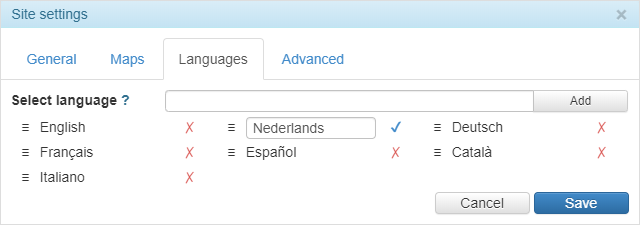Languages
On this tab, you can select the languages you want to be available in the Language field in the user settings of the management and monitoring systems.
To add a language, select it in the drop-down list and click Add. Repeat for other languages if necessary.
In the user settings, the languages are displayed in the same order as in the list you have made. To change this order, drag the language to the required place using the icon .
To rename a language, click on it, enter a new name, and click on the icon . To remove a language from the list, click on the icon .
Save the changes.
If no language is selected, all of them are available.
Was this helpful?
Download
All pages
Only this page