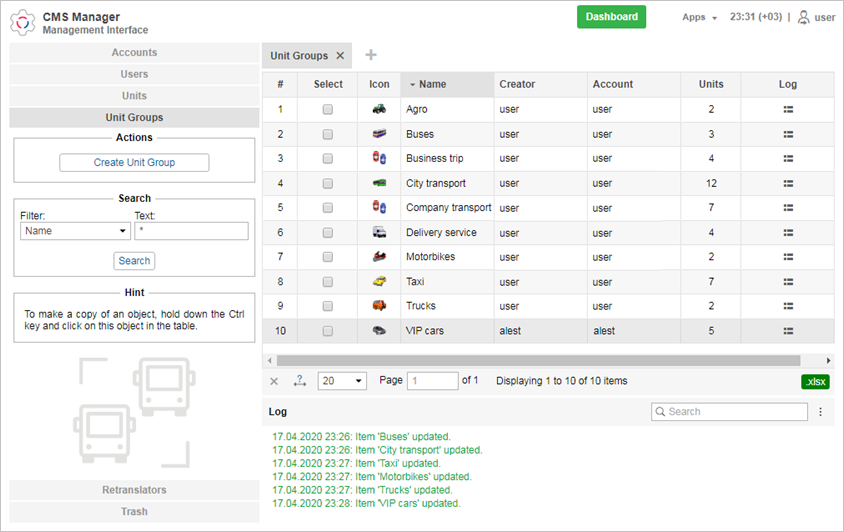CMS Interface
The CMS interface is simple and in many cases intuitively comprehensible. In many places, there are tooltips which give explanatory information to various buttons, icons, dialog boxes, and other controls.
The work area can be divided into several sections described below.
The top panel is located at the top of the window. It shows your login, current time, and some buttons (Logout, Settings, Import/Export, English/Russian, Help). There, in the top panel, is also a place where warning messages come up.
The navigation and search panel is located on the left side of the screen. It contains five tabs — in accordance with five object types: accounts, billing plans, users, units, unit groups, and retranslators.
The results panel is the largest, central part. Here you can manipulate system objects (create, edit, delete, configure, assign rights, etc.).
The log is situated at the bottom of the window. Here, the messages about the operations performed, as well as errors, are displayed.