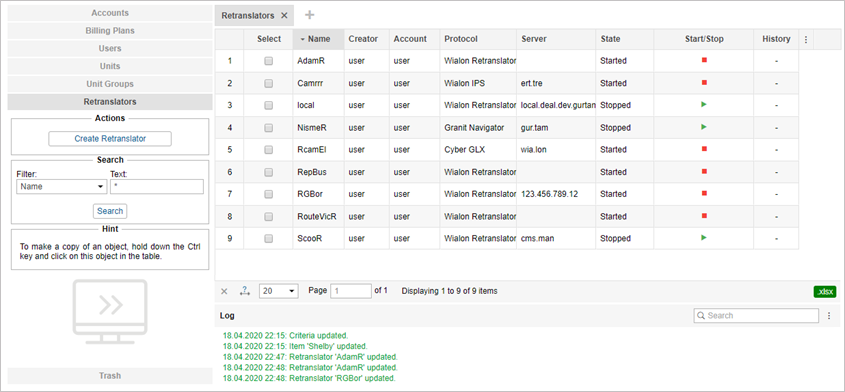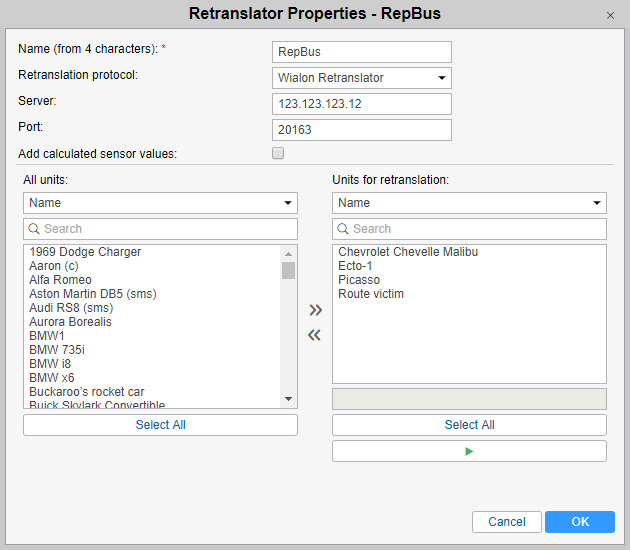Messages from units can be retransmitted in real-time from your server to other servers or systems. It is possible to retransmit data to several servers simultaneously and at different protocols. The ID of a retranslated unit can be different from its ID in Wialon.
Retranslation is possible only in CMS Manager and it is done in the Retranslators panel. There you can create any number of retranslators that will transmit messages of selected units to other systems. At any moment, any retranslator can be stopped or resumed again.
To create a retranslator, press the Create Retranslator button. In the dialog enter a name for the retranslator (at least 4 characters) and choose a retranslation protocol.
The number of available retranslation protocols depends on your license.
The full list of protocols is the following:
- Wialon Retranslator,
- Nis (M2M),
- Granit Navigator,
- SCOUT,
- Cyber GLX,
- Wialon IPS (1.1),
- VT 300,
- EGTS,
- SOAP (for the russian company ASU ODS),
- TransNavi,
- NVG,
- RTTI.
Then indicate the retranslation server, port, and in some cases authorization (auth). If the port is not indicated, it is automatically set by default. Authorization for Nis protocol is login and password separated by a colon (login:password). As for the EGTS protocol, you can disable authorization if it is irrelevant, indicate the time interval (in seconds) at the end of which the authorization will be repeated, and set the dispatcher ID. Also, you can indicate the carrier ID for the RTTI protocol. Moreover, note that such retranslation protocols as Wialon Retranslator and Wialon IPS support the option of calculated sensor values retransmission. Check the corresponding box (Add calculated sensor values) to enable the option. The EGTS protocol also allows retransmitting fuel data (Retransmit fuel data option).
Below is a list of available units. For the convenience of search, you can use the dynamic filter. Here units can be filtered not only by name but also by phone number, unique ID, device type, creator, profile fields, etc. After the necessary units have been found, move them from the left list (available units) to the right one (units for retranslation) by double-clicking on a unit or using the arrow-shaped buttons. Note that the dynamic filter can be applied to the list of units for retranslation as well (filtering by name and redefined ID). To delete units, move them from the right list to the left one using the Remove button (arrows pointing left). Besides, you can input a new ID for units to be retranslated. For retransmission by Granit Navigator protocol, the unit ID should be a number in the range from 0 to 65535.
The data from the units with empty IDs cannot be transmitted. For that reason, such units are not saved in the list of units for retranslation and when you reopen the dialog, you see them in the left part again.
For units with two IDs, the first one is shown.
When a new retranslator is created, it is stopped. It can be started from the list of retranslators or in the dialog of its properties.
In the results panel, you can see the retranslator's name, creator, retranslation protocol, server address, state, and icons to start/stop retranslator, open the log and delete retranslator. Click on a retranslator to view/change its properties.
When importing messages into a unit, only the latest one is retransmitted, provided it is not in the unit history yet. To retransmit all imported messages, use the Retransmit past period data option.
Past period retranslators
This option makes it possible to retransmit messages from units for the past period of time. In other words, you can specify a particular period of time in the past for which you would like to retransmit the data of the selected units.
Data retransmission for the past period does not start immediately (it can take up to 10 minutes before beginning).
The required actions:
- In the retranslator dialog check the box Retransmit past period data;
- Indicate the period of retransmission (from — to);
- Press the start button to the right of the retransmitting period field.
This option is active only if the prime retranslator has already been started.
The progress of the data retransmission is shown in percentage in the History column of the results panel. The indicated value shows the percentage of the units for which data retransmission has already been finished.