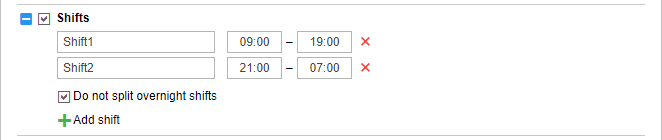If the option is enabled, the information in the report is structured according to the shifts you specify. For example, a transport company has a vehicle and two drivers. According to calculations, the profit from vehicle usage comes only if it is used in two shifts: from 9 a.m. till 7 p.m., and from 9 p.m. till 7 a.m. Assume that we are interested in the report on trips during these shifts and information about what happened during the rest of the time is not important. So, it is necessary to adjust shifts correspondingly and mark the checkboxes in order for this setting to be used. Moreover, for this particular situation, it is necessary to apply grouping by shifts and use intervals retrieving.
If you need the events that occurred in a shift, that finishes in a new day, to be attributed by the system to the previous day (that is to the day of its beginning), enable the Do not split overnight shifts option.
Regardless of the shift settings, the report displays data only for the specified interval.