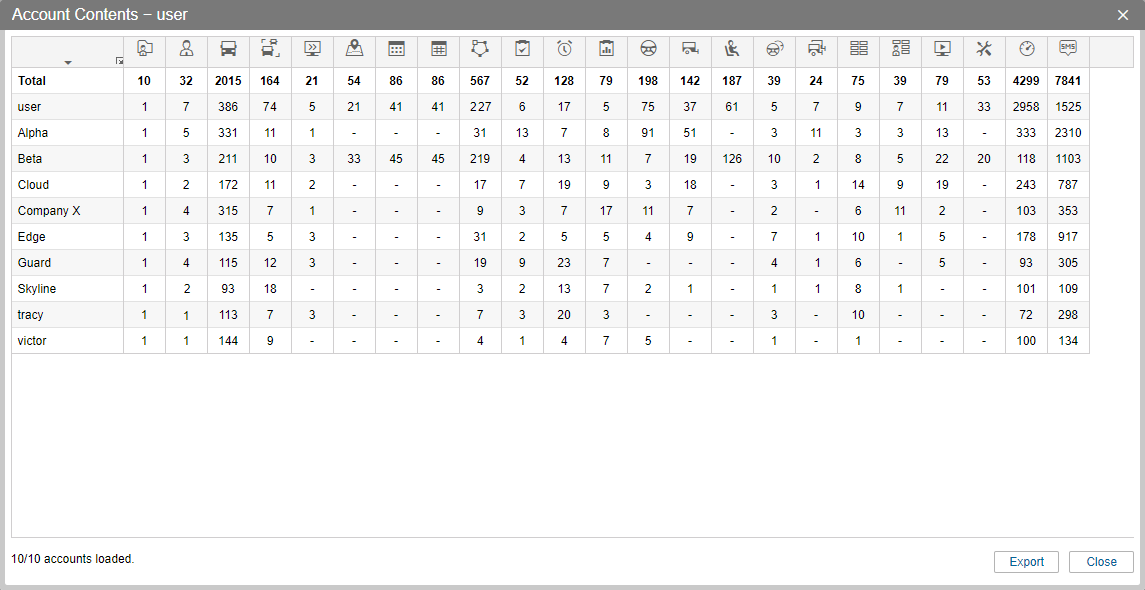CMS Manager provides an opportunity to view a report on the account contents. The report is presented as a table displaying the amount of all the macro and micro objects included in the account.
To view a report on the contents of the account, click on the button in the results table on the Accounts tab.
To adjust the table, click on the button in the upper left corner of the table and select the required columns. The table is automatically rebuilt according to the chosen parameters. To facilitate the work with the data presented in the table, you can highlight any line by clicking on it.
By default, the table uses alphabetic sorting (by account name). However, the data from the table can be sorted by columns (from a larger to a smaller value and vice versa). To do so, click on the required column.
A table may contain numeric values separated by a slash ('/'). It is used when any of the features have been indicated. For example, the available amount of units is 20, but only five of them are currently used. Therefore, in the table, it is displayed as 5/20.
The left bottom corner of the dialog contains the information on the number of accounts loaded and the total amount of accounts. If the total amount of accounts exceeds 100, the data on the accounts are loaded in parts. For instance, if there are 200 accounts available, you receive information on the first 100, then press Show more, and view the remaining 100.
You can export a report on the account contents into a CSV file. To do this, click on the Export button in the lower right corner of the table.