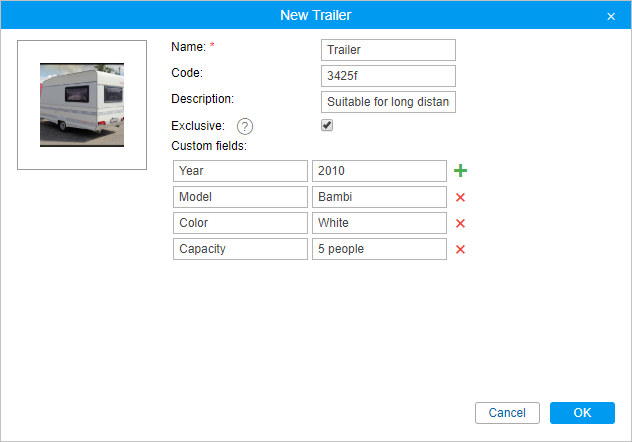Creating a Trailer
Go to the Trailers panel and press the New button. In the dialog that opens, fill in the name, identification code (for automatic binding), description, and custom fields. This information is shown in the trailer's tooltip and used in reports. You can upload an image for the trailer which will be used to show the trailer in the list and on the map. It is recommended to upload square images so that their proportions are not distorted. The properties that can be assigned to trailers are the same as for drivers.
Trailers, like any other resource content, can be copied from one resource to another using the import and export tool.
You cannot copy trailer groups.
Was this helpful?
Download
All pages
Only this page