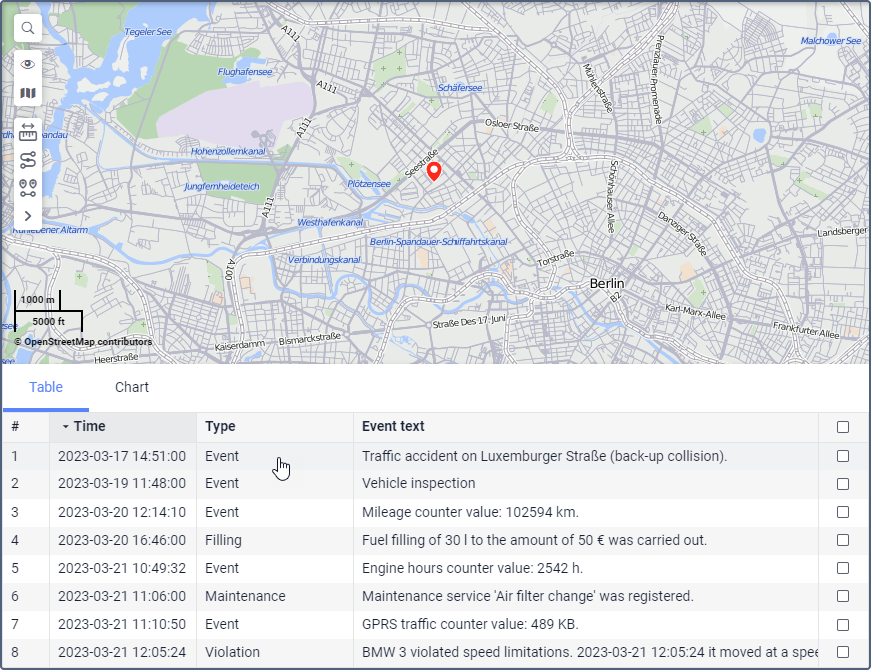When you request messages of the Registered events type, you can see a table with the events added to the unit history manually or automatically. See more about event types and registration methods here.
The table can contain the following columns:
Column | Description |
Time | The time the event was saved by the system (in the case of automatic registration) or the time specified by the user (in the case of manual registration). |
Type | The type of event: fuel filling, maintenance, violation, etc. |
Event text | The description of the event. If the event is registered by means of a notification, the description is taken from its text. If it is registered by means of a job, the system generates the description automatically. In the case of manual registration, custom events and unit statuses are displayed with the descriptions specified by the user, while fuel fillings and maintenance services have the descriptions generated automatically. |
If there is data on the location where the event has occurred, this place is indicated on the map with the marker
See more about working with the table and deleting messages here.