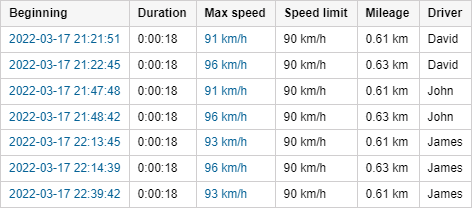Speeding
This kind of report shows speed limitation violations. The speed limit depends on the method for determining the speeding selected in the properties of the unit on the Advanced tab.
If the Road limitations method is selected on the Advanced tab, speeding in the report is determined in accordance with the limitations from maps that were in force at the moment of speeding.
The information which can be presented in this kind of report is described below.
| Column | Description |
|---|---|
| Beginning | The date and time when the speed limit was exceeded. |
| Location | The location of the device at the moment of speeding. |
| Duration | The time interval during which the unit was moving with an excessive speed. If the speeding was determined by one message, in the line 00:00 is written. In order for the speeding to be determined also by one message, it is necessary to indicate 0 as the minimum speeding time in the advanced properties of the unit. |
| Total time | The time from the beginning of the first speeding to the end of the last speeding. |
| Max speed | The maximum speed within the period of speeding. |
| Speed limit | The maximum allowed speed on a particular road section or in the unit properties. |
| Mileage | The distance travelled with the exceeded speed. |
| Mileage (adjusted) | The mileage subject to the coefficient set in unit properties (the Advanced tab). |
| Initial mileage | The mileage sensor value at the moment of the beginning of speeding. If no saving of mileage parameter was made through the reported period, the mileage is counted from 0. |
| Final mileage | The mileage sensor value at the end of the speeding interval. |
| Avg speed | The average speed within the interval. |
| Driver | The name of the driver (if identified). |
| Trailer | The name of the trailer (if it was assigned). |
| Count | The number of speed violations. |
| Notes | An empty column for your custom comments. |
| Image | The images received from the unit. Viewing images in reports and the functions available while doing this are described here. |
Interval filtration (by speeding duration, mileage, driver, geofences/units) can be applied to this table.
You can use special markers for this report:
Other means to control speed are described in the notifications.
Was this helpful?
Download
All pages
Only this page