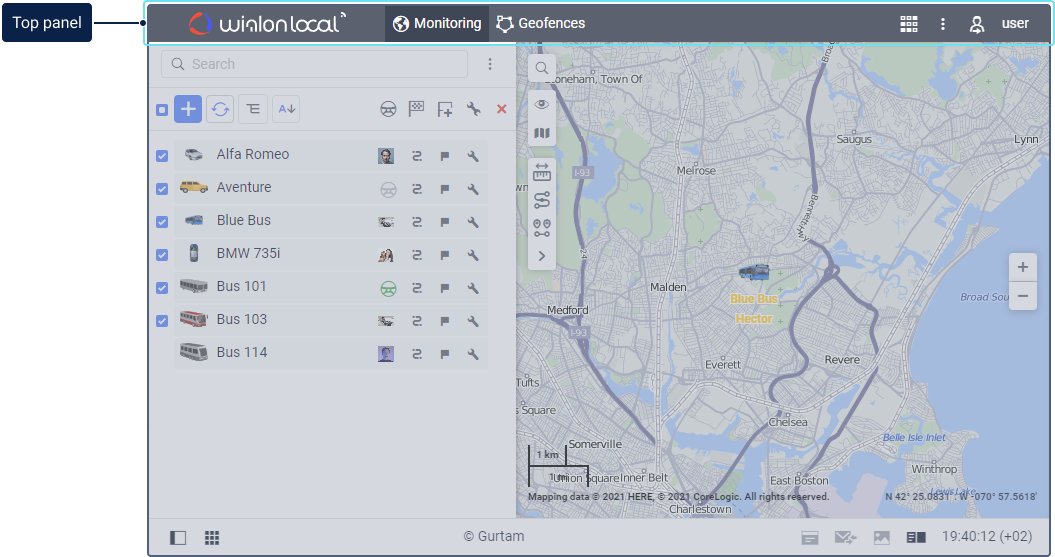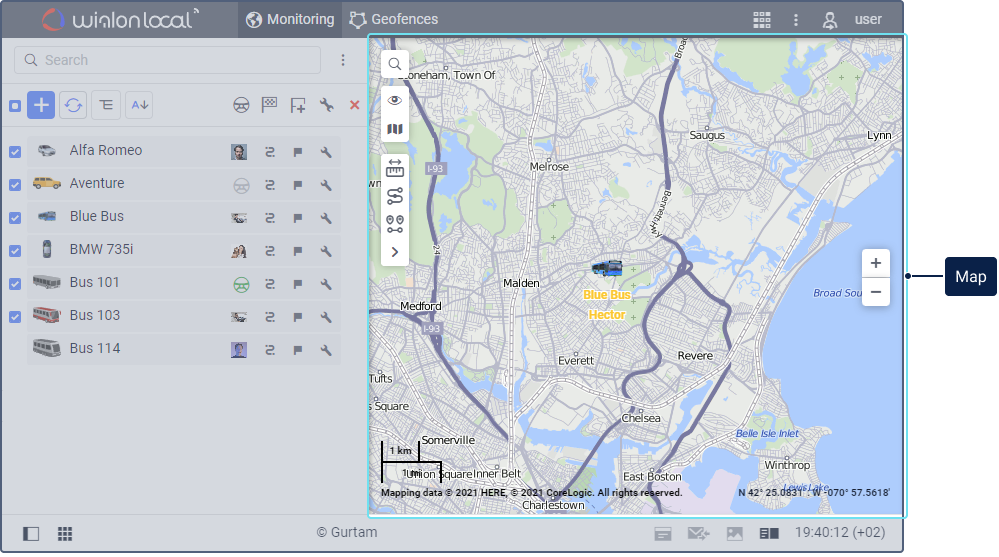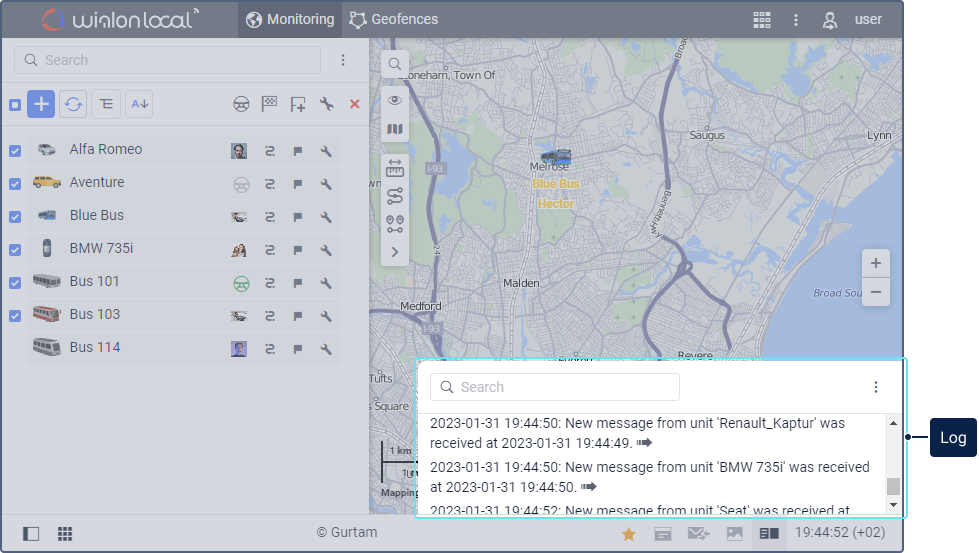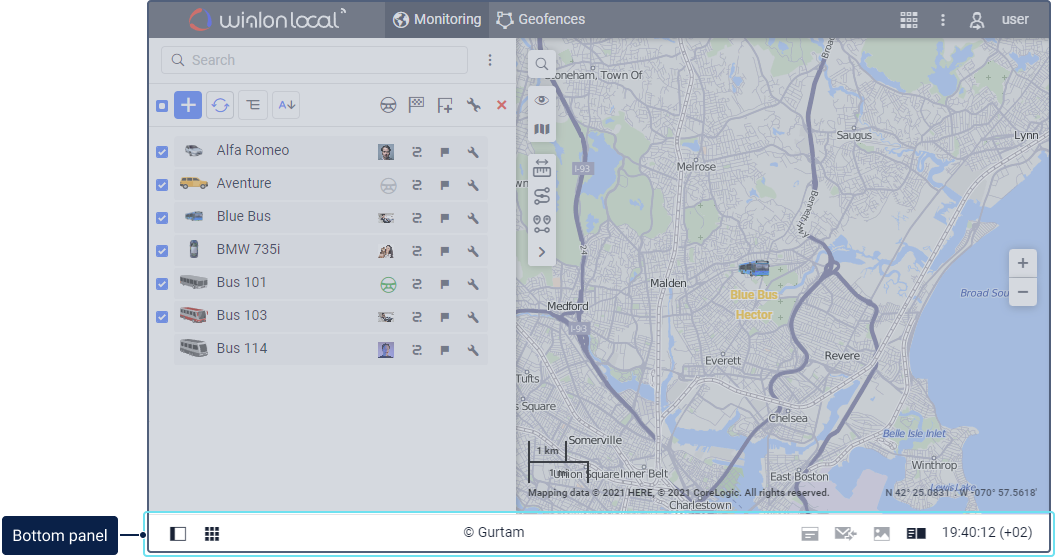Interface
The interface of the monitoring system can be customized to suit a variety of requirements. You can activate the necessary tabs, options, and buttons in CMS Manager and in the monitoring system itself.
The main elements of the system interface are as follows:
In some places, you can see icons which provide explanatory information:
To switch to the full-screen mode, press F11. This feature is supported by the majority of browsers.
Was this helpful?
Download
All pages
Only this page