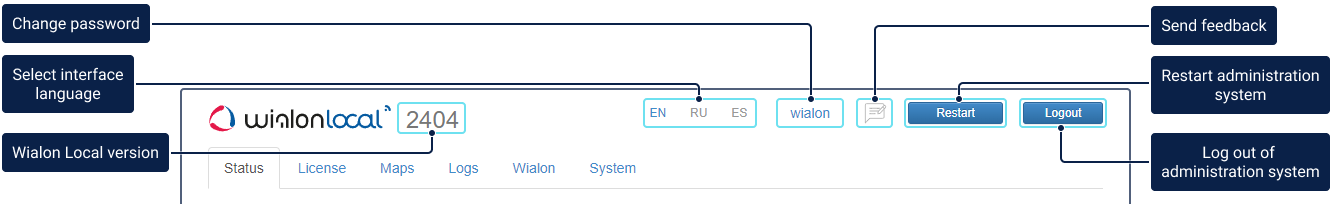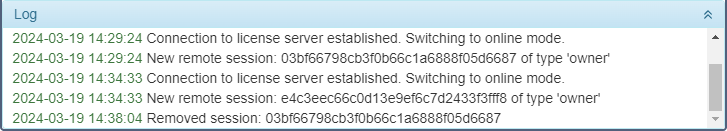The window of the administration system consists of the following elements:
- top bar;
- work area;
- log.
Top bar
In the upper part of the window, there are buttons to perform the following actions:
- select the interface language (English, Russian, or Spanish);
- change the password for logging in to the administration system;
- send feedback about the administration system;
- restart the administration system;
- log out of the administration system.
To change the password, click on the username and indicate the old and new passwords. The password must contain at least one number, one uppercase and lowercase letter.
You can change the password no more than once every 3 hours.
When sending feedback, you should select its type (Consultation/Complaint or Suggestion/Review). The email address of the administrator is specified as the sender's address.
Work area
In the work area, you can perform different administration tasks depending on the selected tab:
To learn more about each tab, follow the links.
Log
A log is located at the bottom of the screen. It displays information about current events that take place in Wialon Local. For example, about starting or stopping it, the availability of updates, the installation of components, etc. When the page is reloaded, all events are removed from the log.