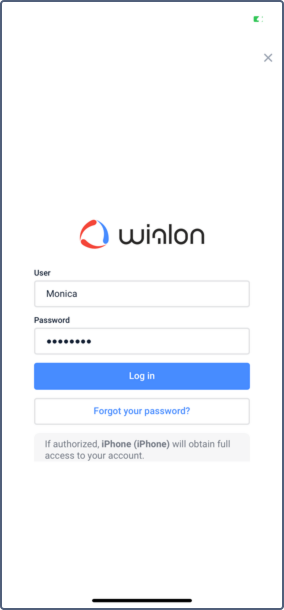When you log in to the application for the first time, go through the authorization process. To do this, tap Sign in, specify the name of the Wialon user and the password and tap Authorize. In case of successful authorization, the page with units available for monitoring opens. In the future, to log in to the application, select the necessary account from the list of available ones on the login page. To remove an account from the list, swipe it to the left and confirm the action.
For Wialon Local, first, indicate the server address and protocol (http or https) and tap the icon at the end of the input field.
The information about how to exit the application and log in under a different user can be found in the Settings section.
Password reset
If you have forgotten your Wialon account password, you can obtain a temporary one. To do this, tap the Forgot your password? button and follow the steps described in the Login article of the web version documentation.