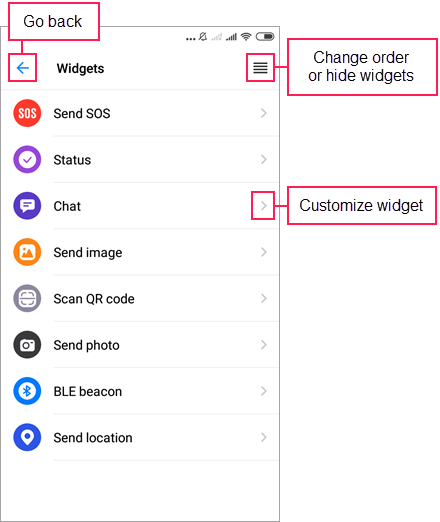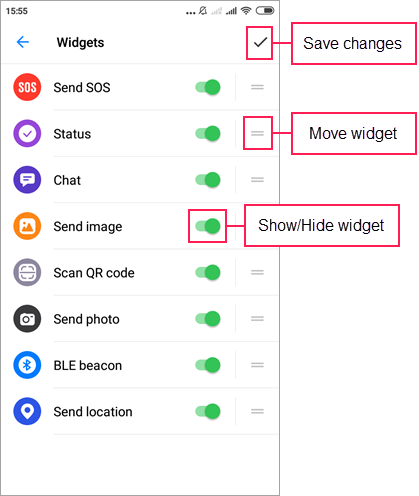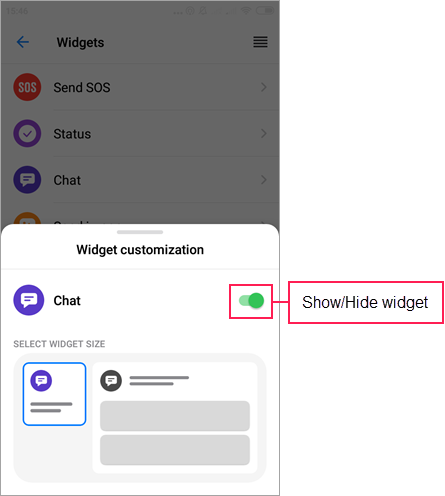In this section of settings, you can change the size and order of widgets, hide them or configure additional settings for them.
To change the order of widgets or hide them, tap the icon . Drag the widgets by holding them by the icon or hide them using the switch. To save the changes, tap the icon .
To go to the settings of a certain widget, tap the line with it. Here you can hide the widget using the switch or change its size by selecting the required option in the Select widget size block.
You can configure additional settings for some widgets.
Setting | Description |
Emergency number | The setting is available for the Send SOS widget. In this field, you can specify a phone number which should be called when you send the alarm message. |
Attach the status to each sent message | The option is available in the settings of the Status widget. When the option is activated, each message sent to the Wialon server contains the status data. |
Compress images | The option is available for the Send image and Send photo widgets. When the option is activated, the images and photos sent to the Wialon server are compressed: the larger side to 1536 pixels, the other proportionally. This allows reducing traffic consumption. |
Send automatically | The option is available for the NFC widget. When the option is activated, the NFC tags are sent to the Wialon server immediately after they are read. |