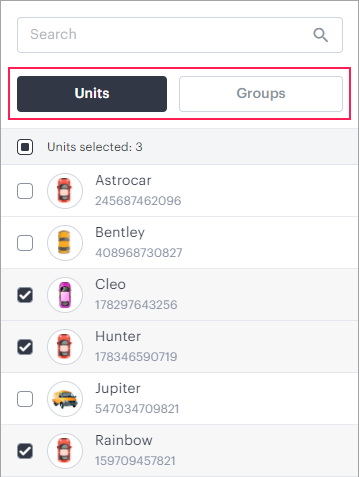On the left side of the Configuration page, there is a list which can display all the available WiaTag units or their groups. To switch between units and groups, use the buttons above the list.
Each line contains the icon and the name of a unit or group. For units, it also displays the unique ID, and for groups, the icon by clicking on which you can expand the line and see the units belonging to the group.
To get started, select the unit or the group of units to the devices of which you want to send a configuration. You can select several units or their groups. To find the required item quickly, use the dynamic search. You can search for groups by name and for units by name and unique ID. To select all the units or groups at once, select the checkbox at the top of the list.
If a unit belongs to several groups and one of them is selected, then the rest of the groups with this unit are marked as partially selected ().