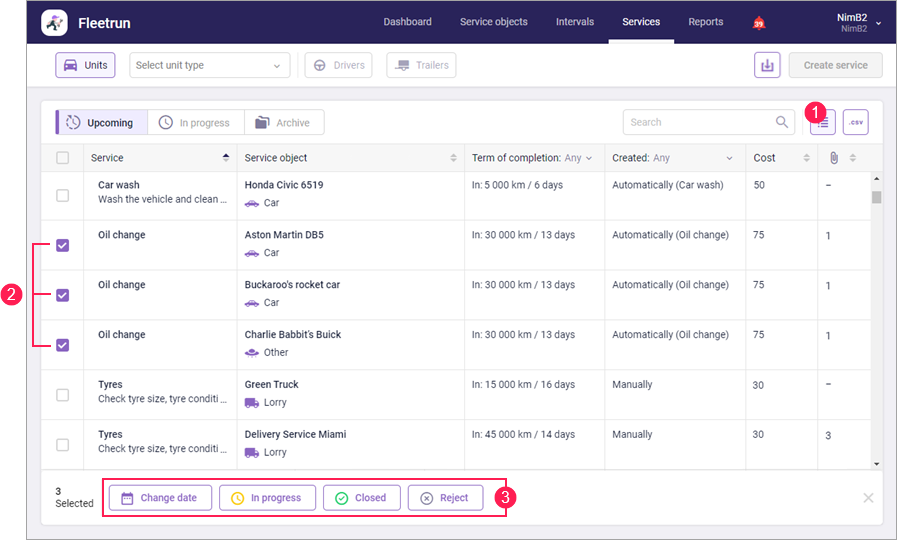The following access rights are required to perform bulk operations with services:
- Manage services, for bulk operations with services which are upcoming or in progress.
- Delete archived services, for bulk deletion of archived services.
The following bulk operations are available on the Services page:
- changing the start date of upcoming services;
- changing the status of upcoming services to In progress;
- changing the Due and In progress status to Closed;
- rejection of services which are upcoming or in progress;
- deletion of archived services.
To perform these operations, follow the steps below.
- Click on the button in the upper right corner.
- Select the services for which you want to change the date/status or which you want to reject or delete. To mark all the items at once, select the checkbox in the header of the table. Clear the checkbox to cancel the selection.
- Depending on the operation you want to perform, click on one of the buttons at the bottom of the page.
Change date. Allows changing the start date of upcoming services using the calendar. You can select the current or future day.
In progress. Changes the status of upcoming services to In progress.
Closed. Allows changing the Due and In progress status to Closed. After clicking on the button, you can see the list of the selected services in an open window. Click on a line with a service to view the detailed information about it. Before saving the services with a new status, you can edit their properties (the Edit button).
Reject. Rejects upcoming or in progress services and moves them to the archive.
Delete. Removes archived services (available on the Archive tab).
To exit the bulk operations mode, click on the button again.