Access Rights
After the fleet has been activated, it becomes possible to grant access rights to it to other users. In order to grant any right to the fleet, activate it in the line next to the name of the required user and press Save. For a quick user search, there is the dynamic filter above the list.
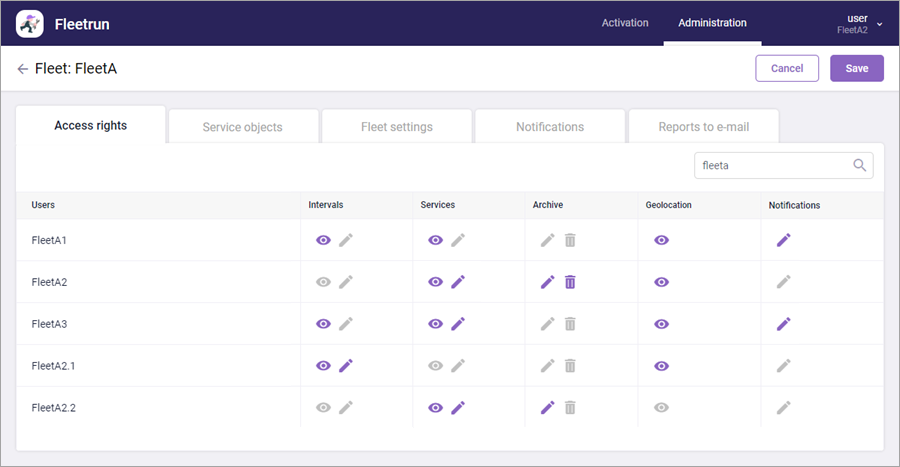
Below is the list of access rights that are used in Fleetrun.
To intervals:
 : view service intervals.
: view service intervals. : manage service intervals. When this access right is activated, the permission to view intervals is activated automatically.
: manage service intervals. When this access right is activated, the permission to view intervals is activated automatically.
To services:
 : view services. When this access right is activated, the permission to view intervals is activated automatically.
: view services. When this access right is activated, the permission to view intervals is activated automatically. : manage services. When this access right is activated, the permissions to view services and intervals are activated automatically.
: manage services. When this access right is activated, the permissions to view services and intervals are activated automatically.
To the archive:
 : edit archived services. When this access rights is activated, the permission to view and manage services is activated automatically.
: edit archived services. When this access rights is activated, the permission to view and manage services is activated automatically. : delete archived services. When this access right is activated, the permission to view and manage services, as well as edit archived services is activated automatically.
: delete archived services. When this access right is activated, the permission to view and manage services, as well as edit archived services is activated automatically.
To the geolocation:
 : view the location of the units on the map. If the access right is not activated, the map with the location of the unit is not shown in its properties.
: view the location of the units on the map. If the access right is not activated, the map with the location of the unit is not shown in its properties.
To notifications:
 : create, edit, and delete notifications. When this access right is activated, the permissions to view services and intervals are activated automatically.
: create, edit, and delete notifications. When this access right is activated, the permissions to view services and intervals are activated automatically.
As you can see, activation of certain access rights leads to granting related permissions. Note that deactivation of such access rights results in automatic deactivation of related permissions.
To correctly display information in Fleetrun, the user must possess the following access rights: View item and its basic properties, View drivers, and View trailers. If the user does not have enough access rights to any service object or a service object was removed from Wialon, Unknown may be displayed instead of its name.