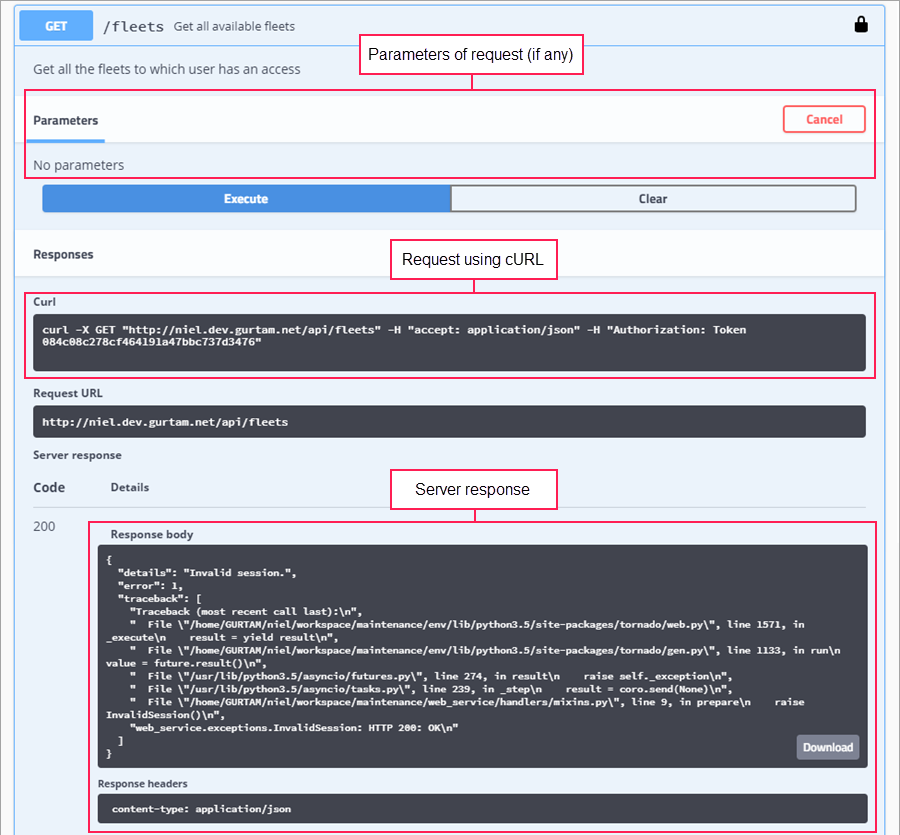API tokens
On this page, you can create and manage API tokens, which allows you to develop your own unique solutions for managing the process of vehicle maintenance based on Fleetrun.
To open the page, click the user name in the navigation panel and choose the API tokens item. Enter your password and click Authorize.
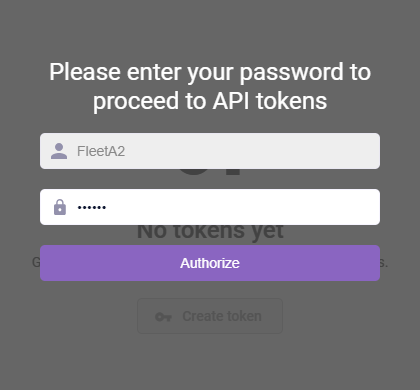
The page displays a table with the columns described below.
| Column | Description |
|---|---|
| Description | The name of the token given by the user when creating it. |
| Last used | The date and time of the previous usage. The API token is valid during 10 days since the date it was last used. After this period, it is deleted automatically. |
| Requests | The number of requests by a token. |
| Intervals | The access rights to intervals that the token possesses. |
| Services | The access rights to services that the token possesses. |
| Archive | The access rights that the token possesses to the archive. |
When you hover the mouse cursor over the line with the token, the Copy to clipboard and Delete buttons appear.
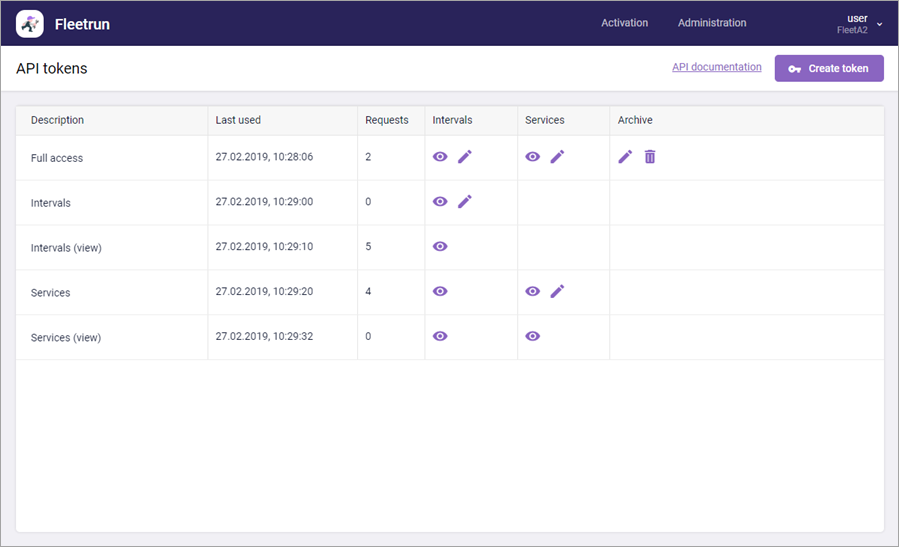
The sequence of actions when working with the API is described below.
-
Create a token in Fleetrun. To do this, press the Create token button in the upper right corner of the page. Enter a description and indicate access rights to intervals and/or services. Click Save.
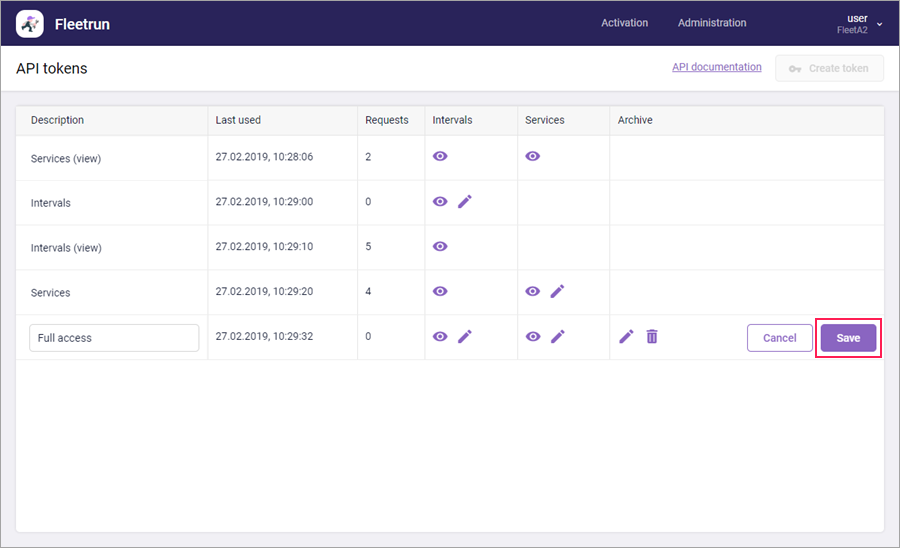
-
Copy the required token to the clipboard using the button
 at the end of the line with its name.
at the end of the line with its name.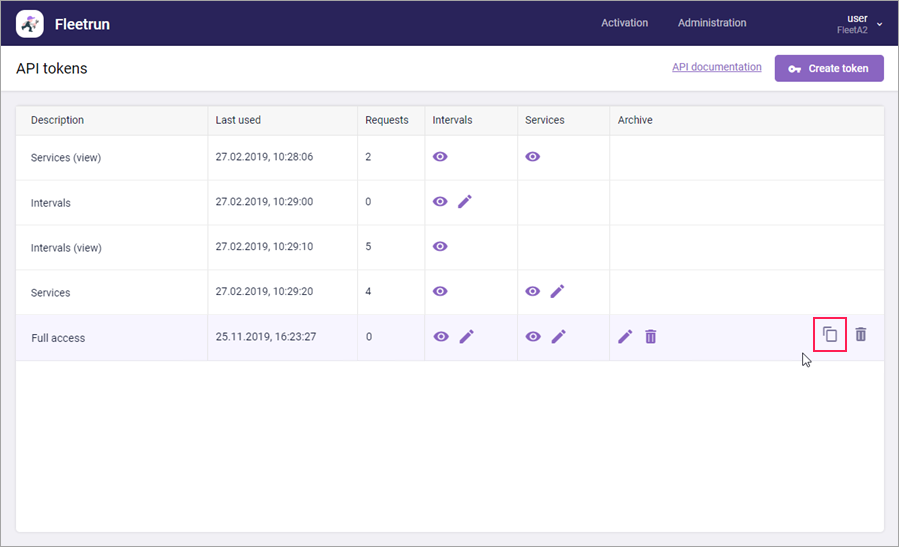
-
Go to the Fleetrun API documentation site and open the authorization dialog box by clicking the icon
 or the Authorize button. Paste the copied token into the Value field and press Authorize. Close the dialog box.
or the Authorize button. Paste the copied token into the Value field and press Authorize. Close the dialog box.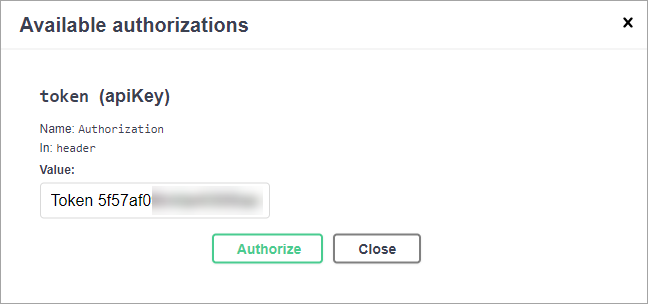
-
After specifying the token, you can run queries. To do this, open any query and consecutively click Try it out and Execute.
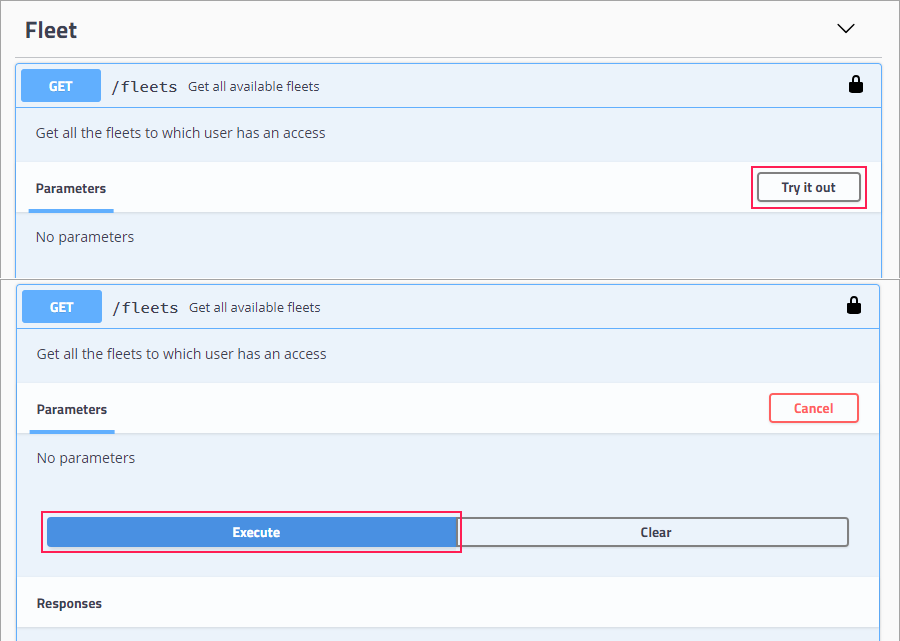
-
Besides describing queries and their parameters, the documentation allows you to change the query parameters, as well as view the response of the server.