Fleet service objects
Units, trailers, and drivers (service objects) in the fleet can be added and removed by its administrator.
There are two lists on the Service objects tab: the left one displays the service objects in the fleet, the right one shows all service objects available to the user for whom the fleet was created. To see what service objects are available for adding, select the required item in the filter above the right list.
| Filter item | Description |
|---|---|
| Service objects of the account | The service objects created in the account for which the fleet is activated. |
| All available | All the units available to the user as well as the trailers and drivers created in the account for which the fleet is activated. |
To add service objects to the fleet, select the required items in the list of available service objects and click the left-pointing arrow. To quickly find the items in the list, use the dynamic filter above it. Click the Select all button to mark all the service objects. You can clear the selection manually or with the help of the Cancel button (removes the selection from all service objects).
Click Save to apply the changes.
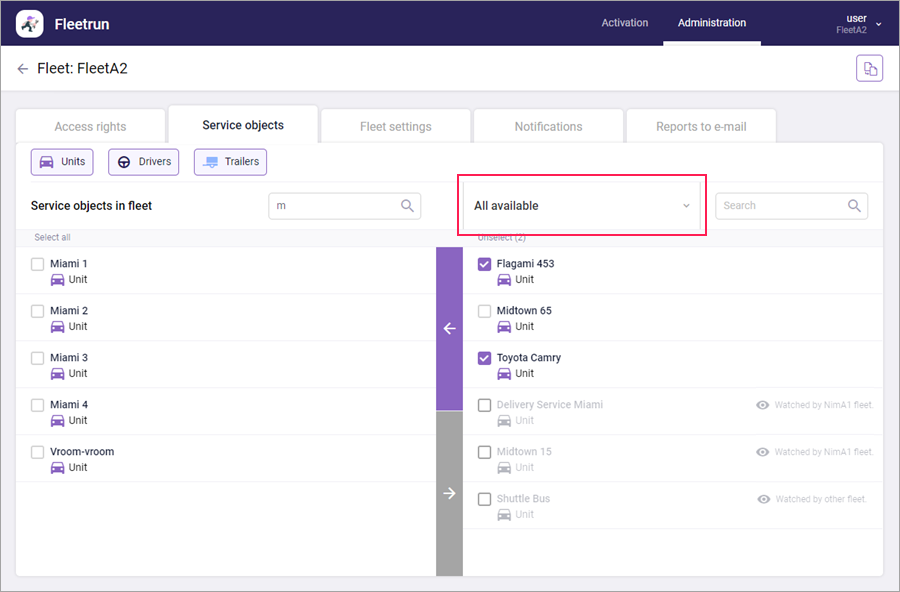
You can remove service objects from the fleet in the same manner. If a service object is assigned to intervals and/or services, these assignments and the history of services are removed together with the object after you click Save. If you want to delete units, trailers or drivers from Wialon, delete them from the fleet first.
Each service object can be used only in one fleet.