User settings
Depending on the user’s access rights, the contents of the settings menu may vary.
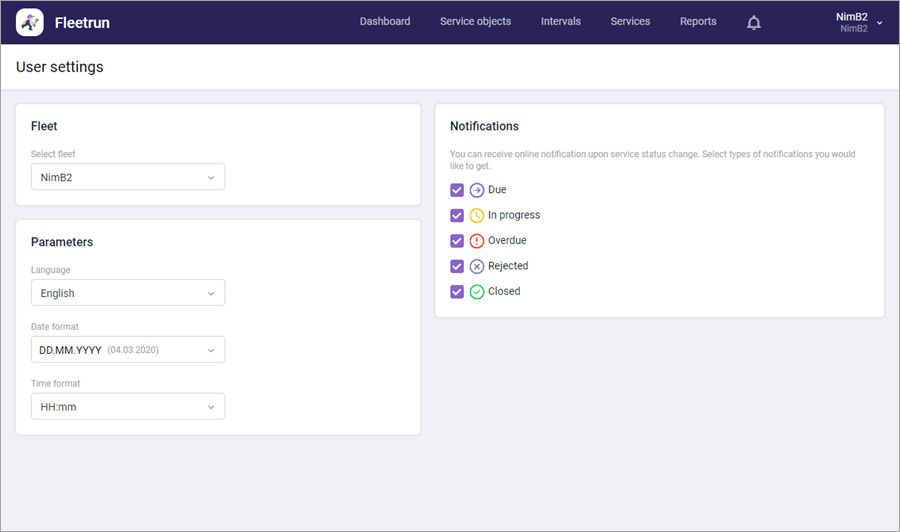
The settings that can be available are described below.
| Setting section | Description |
|---|---|
| Fleet | Select the fleet: if several fleets are available, first choose one of them. The fleets to which the user has only administrator rights are not shown in the list. |
| Parameters | Select the language and the formats of date and time. |
| Notifications | Select the types of notifications that should be displayed in the navigation bar. |