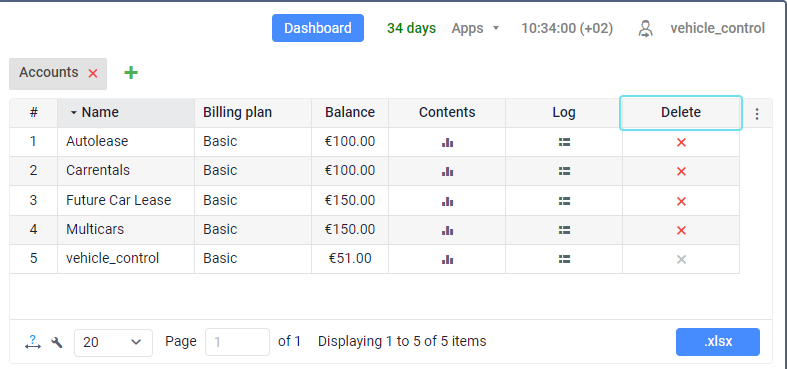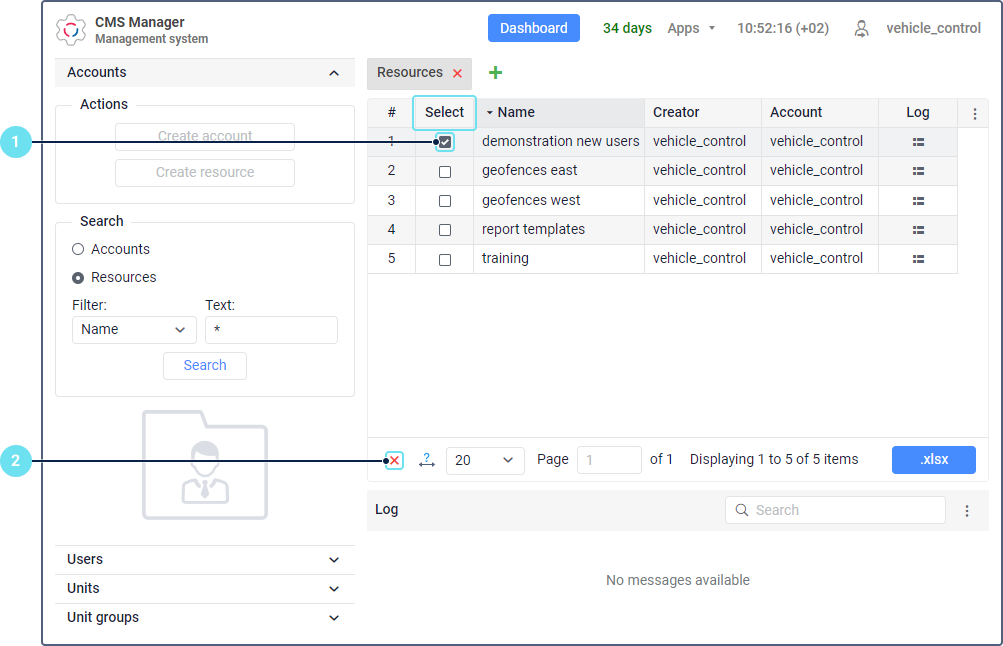Deleting Accounts and Resources
To delete an account or a resource, you should have full access to them.
As a rule, the deletion of accounts or resources is necessary when clients stop working with the system.
Deleting accounts
To delete an account, click on the icon in its line (the Delete column).
A click on the icon opens a window in which you can see the types and names of all system objects that will be deleted with the account. To confirm the action, click OK.
If you delete an account, you automatically delete:
- all micro-objects stored in the account resource (geofences, jobs, notifications, report templates);
- all macro-objects belonging to the account (subordinate accounts, resources, users, units and groups of units).
Deleting resources
To delete a resource, follow these steps:
- Select the resource in the table (the Select column).
- Click on the icon in the tool panel.
- Confirm the action in the window that opens.
If you delete a resource, you automatically delete all micro-objects stored in it:
- geofences;
- jobs;
- notifications;
- report templates.
Was this helpful?
Download
All pages
Only this page