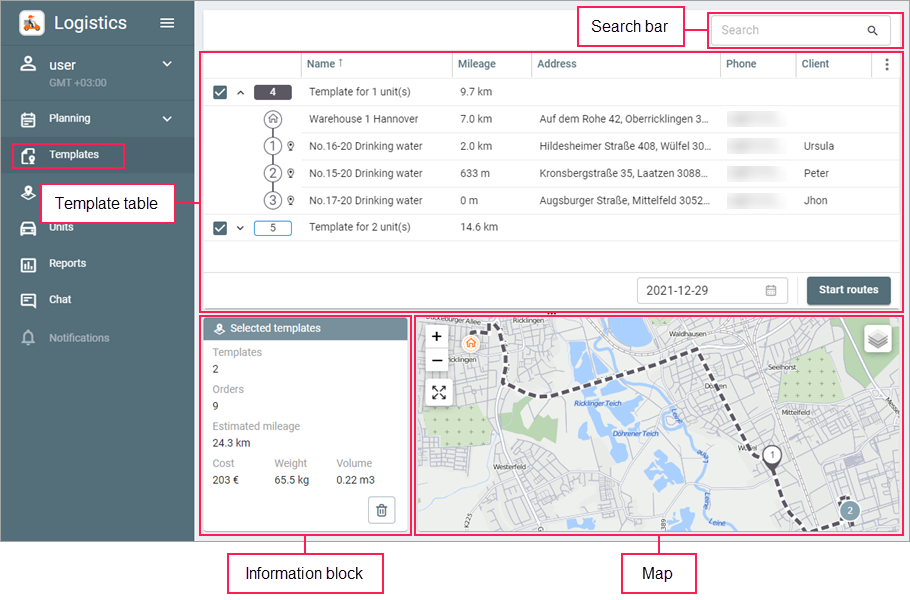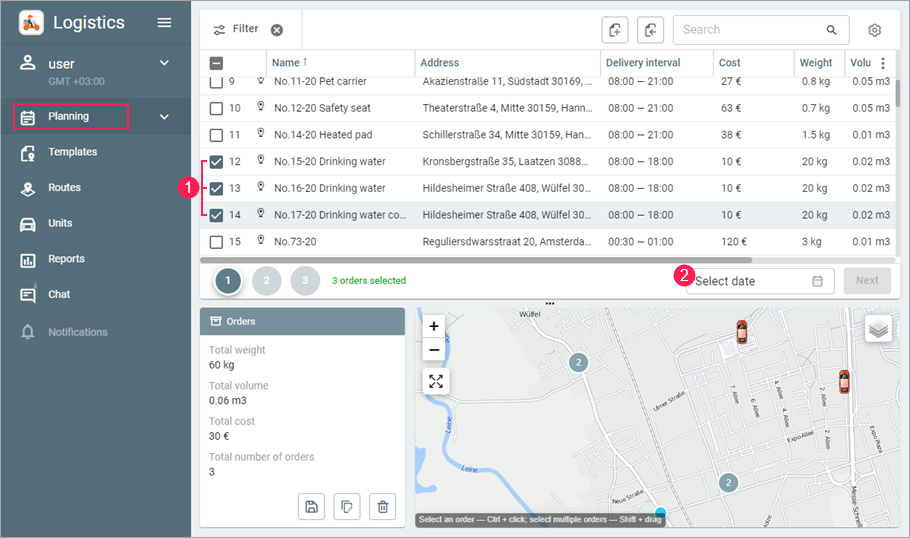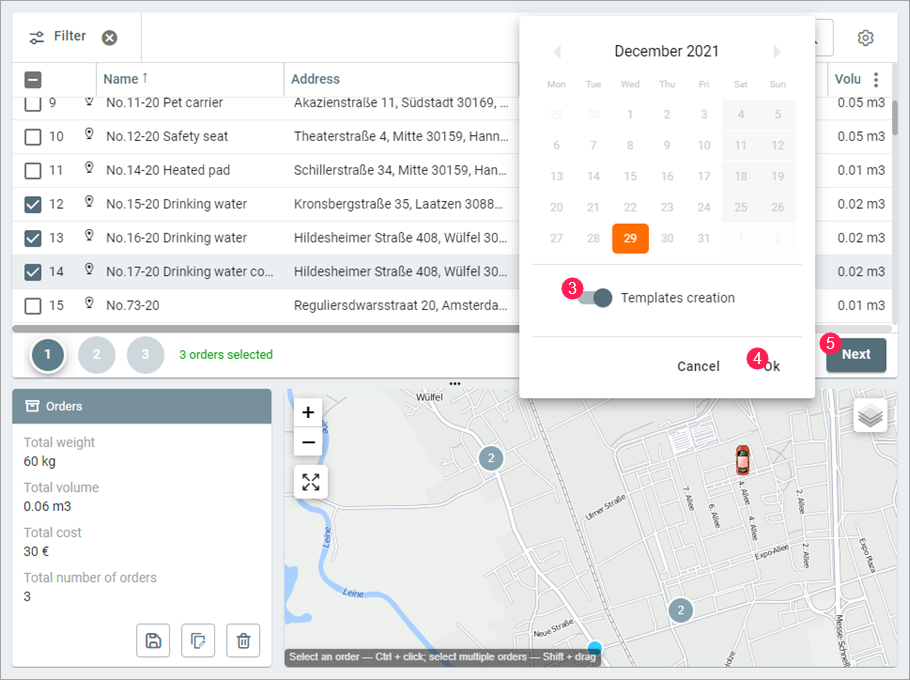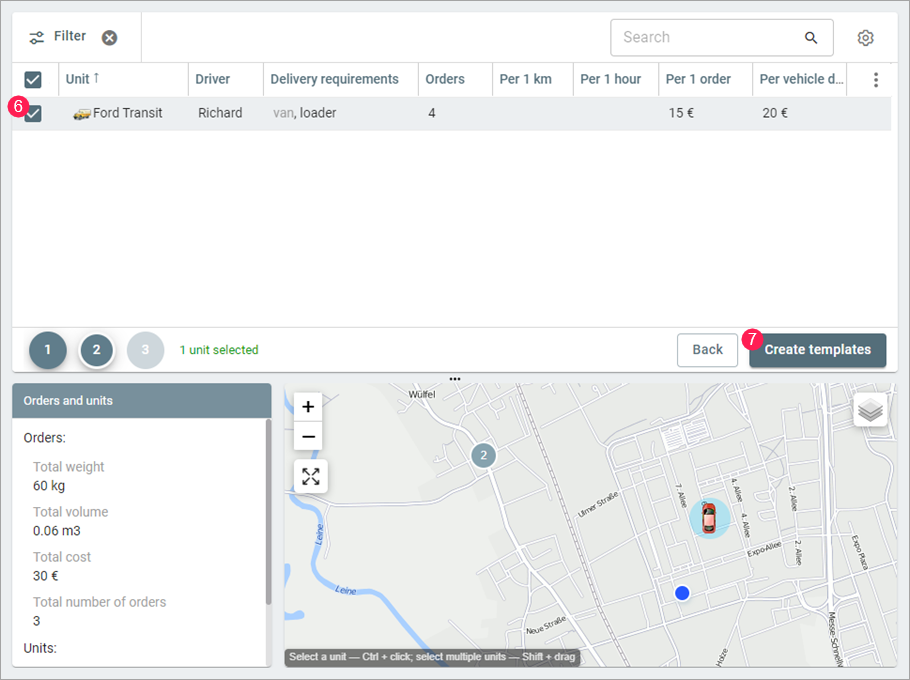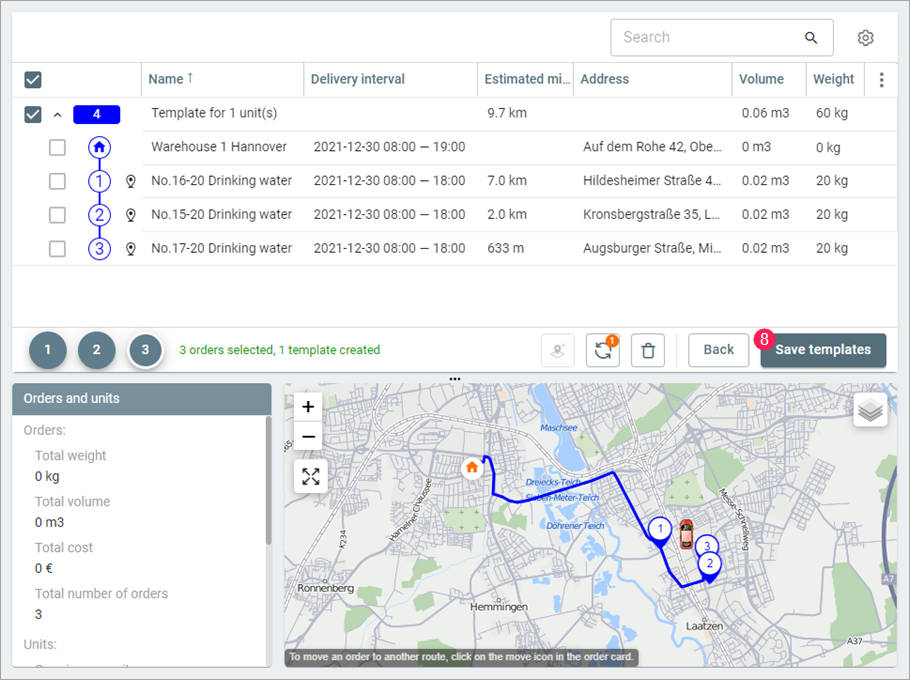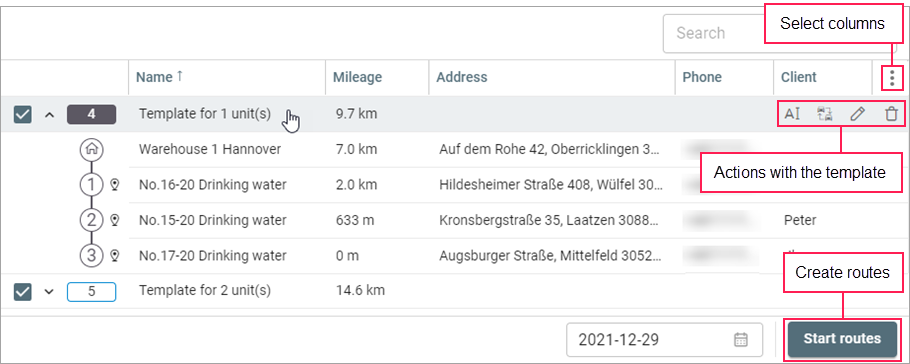Route Templates
This page displays templates for creating routes. You can use them if you should create similar routes regularly. A template stores information about the route points and the assigned unit.
The Templates page consists of the following components:
- table;
- information block;
- map;
- search bar.
Creating templates
To create a template, follow the steps below.
On the Planning tab, select the orders you want to include in the template.
You can use only permanent orders for creating templates.
- Open the calendar (the icon).
- Activate the Template creation switch.
- Click ОК.
- Click Next to go to the following planning stage.
- Select a unit or units.
- Click Create templates.
- Save all or separate route templates.
Actions with templates
If you point to a line with a template in the table, the following actions become available:
| Icon | Actions |
|---|---|
| Rename the template. | |
| Change the unit that should fulfil the route. | |
| Change the template (add, delete orders or change their sequence). | |
| Delete the template. |
To create a route on the basis of a template, select it in the table, choose a date and click Start routes. After that, the route will appear on the Routes page among the planned or active routes.
Was this helpful?
Download
All pages
Only this page