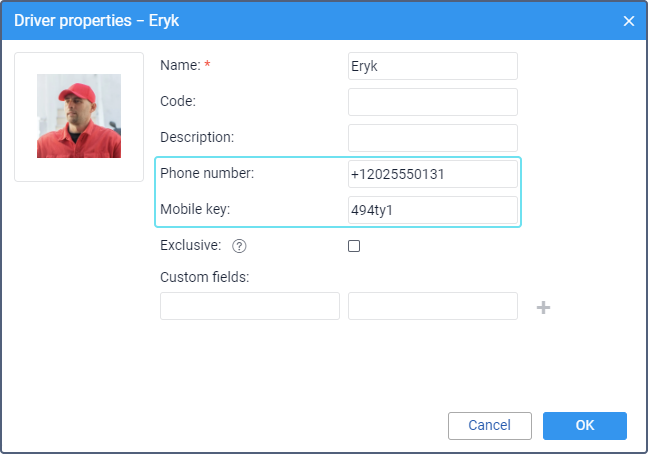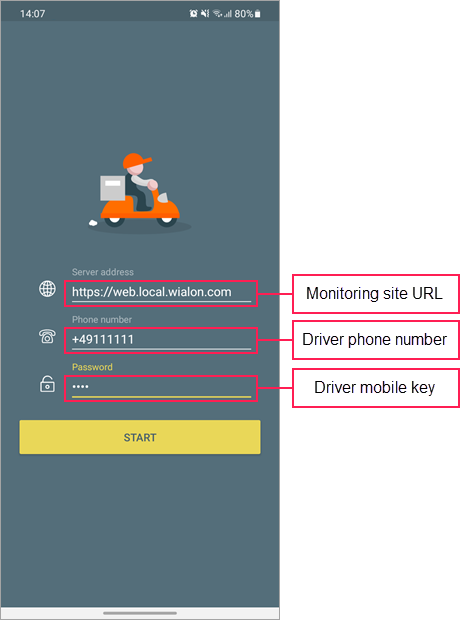Getting Started
To get started with Logistics Local, follow the steps below.
- In the monitoring system, create a driver and assign the driver to the unit.
- In the driver properties, fill in the Phone number and Mobile key fields.
- When signing in to the mobile application, fill in the following fields:
- Server address. The URL of the monitoring site (not that of Logistics).
- Phone number. The phone number from the driver properties.
- Password. The mobile key from the driver properties.
- Tap Start.
If the creator of the resource to which the driver belongs is blocked, the driver does not have access to the application.
Was this helpful?
Download
All pages
Only this page