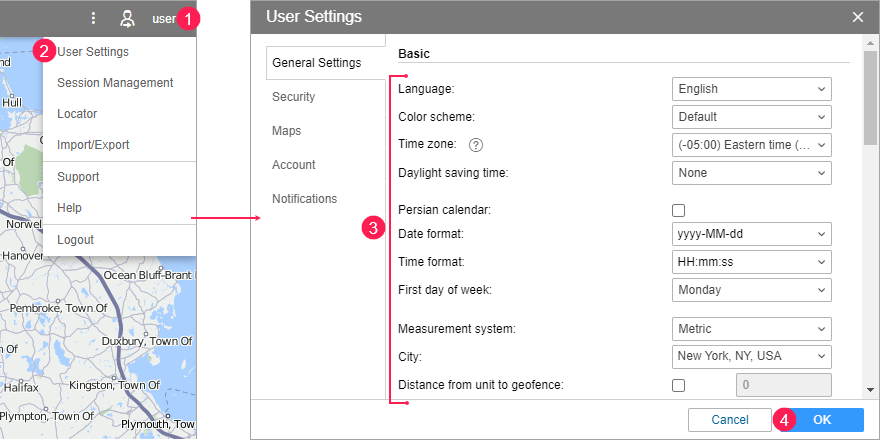User Settings
This dialog allows you to customize the settings of the monitoring system and make your work as comfortable as possible.
- Click on the username (1) in the top panel.
- Select User settings (2).
- Make the required changes (3).
- Click ОК (4).
On the General settings tab, specify the interface language, time zone, date and time formats, measurement system.
On the Security tab, enter the email which might be required for password recovery.
On the Map tab, select the map and geodata (address information) sources.
Was this helpful?
Download
All pages
Only this page