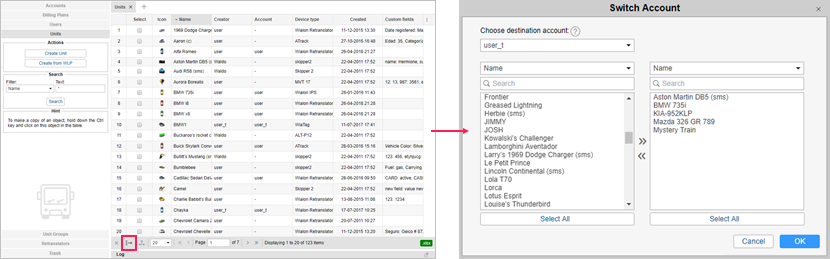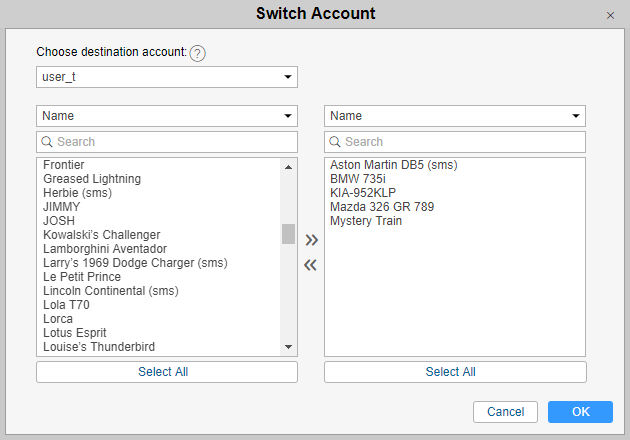You can transfer units from the currently used account to the subordinate ones or between the subordinate ones. The account should possess the dealer rights in order for the feature to be available.
The Units and Create units services must be activated for the account to which a unit is transferred. Verify that this account is not blocked.
The following access rights towards a unit are required to transfer it from one account into another:
- Manage access to this item;
- Delete item;
- Edit connectivity settings;
- Delete messages.
Moreover, it is necessary to possess the View item and its basic properties right towards the creator of the unit and Act as given user towards the creator of the account you want to transfer the units to. The latter, in turn, must have the right to view the item and their properties towards the units from the right list of the dialog of switching account.
The units are transferred in the management interface. To begin with, open the Units tab. Then click on the Switch account button (unavailable if the account does not have the dealer rights) located to the right of the Delete selected items button.
The Switch account dialog is as follows:
There are two lists in its central part. The left list contains all the units that can be transferred, that is, the units towards which you have the appropriate access rights. The list on the right shows the units you want to transfer. The selection is done according to the principles described in the Multiple select box section. To transfer units from the left list to the right one and vice versa, use the arrows between them. To make the selection easier, there are filters above each list.
After selecting the units, in the dropdown list in the upper part of the dialog, you can see the accounts these units can be transferred to (based on the access rights). Choose the necessary account and click OK. Confirm your actions. As a result, for the units the creator and belonging to the account will be changed; for the accounts — the counter of created/available units.