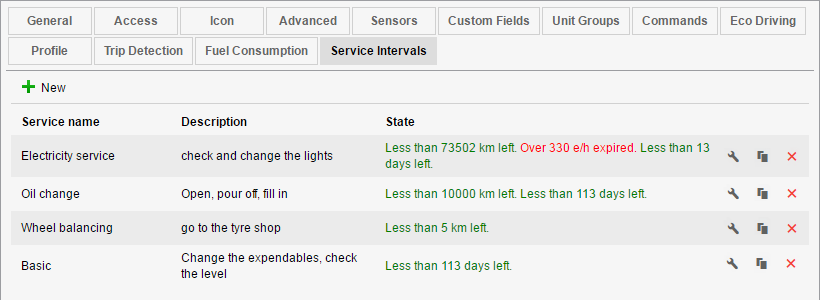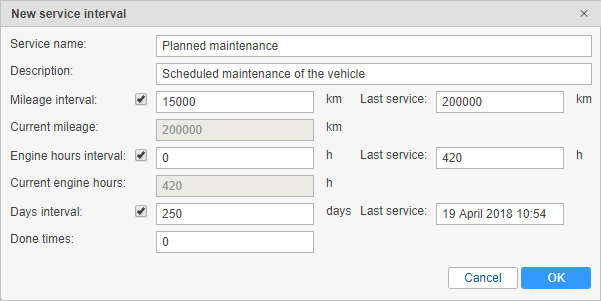To manage your fleet maintenance efficiently, we recommend you to use Fleetrun. It allows you to control the maintenance of units and trailers as well as the validity period of the drivers’ permits and documents.
Required access: View service intervals — to view this tab and its contents; Create, edit, and delete service intervals — to create new intervals, and to edit and delete existing ones.
On the Service intervals tab of the unit properties, you can define maintenance intervals to perform all the necessary maintenance activities in time.
In the list you see the name of each interval, its description (if available) and the state — how many days, engine hours or mileage have left or how long they are overdue. Depending on the state (time left or expired), the lines are either red or green.
To add a new service interval, click New ( ). Then enter the required parameters: name, description, interval and the time of the last execution.
There are three ways to indicate the interval:
- Mileage interval means that the service should be performed every indicated number of kilometres (miles) travelled.
- Engine hours interval means that the service should be performed every indicated number of engine hours.
- Days interval means that the service should be performed every indicated number of days.
You can simultaneously select several interval types at once, and each of them is tracked independently. For example, the term by days can already be expired, and at the same time, the term by mileage — not.
When selecting an interval, indicate which counter value (or day) was when this kind of service was performed the previous time. Enter this value into the Last service field. For your convenience, the current values of the counters are indicated below.
Check your counters properties on the General tab, and do not forget to mark the Auto checkbox.
Done times: here you indicate how many times this kind of service has already been done. This number can be entered into the field manually or changed automatically when registering a service of this kind. Besides, after registration, the time of the Last Service changes, and the count of days/mileage/engine hours are zeroed and started again.
At the end press ОК. The newly created service interval appears in the list. To manage the intervals, use the buttons located at the end of the line opposite to the interval name:
- Copy opens a dialog with the parameters of the selected interval. You can edit these parameters and save the interval under another name.
- Properties opens a dialog to view and/or edit the interval.
- Delete deletes the selected interval.
Service intervals in use
Tracking
Service intervals with their terms can be indicated in the unit tooltip and in the extended unit information. See User settings.
Events registration
Maintenance works can be registered in unit history and used in the report later. When registering maintenance, it can be bound to a certain service interval (existing in unit properties). After registration, the count of days/mileage/engine hours is restarted, the number of executions is added, and the last service term changes. The changes can be estimated in the unit tooltip, in extended unit information, as well as in the unit properties dialog.
Notifications
You can create a notification with the Maintenance control type. With the help of this tool, you can receive automatic notifications by email, SMS, in the online pop-up window or by other means about service terms which are approaching or expired.
Reports
Three tables related to service intervals can be generated for units or unit groups: Maintenance, Upcoming maintenance, and Utilization cost. The report on maintenance represents the list of registered maintenance works. The report on upcoming maintenance contains a list of service works set for a unit, as well as the status of their execution. The report on utilization cost includes maintenance works as well as fillings.
Some information about maintenance can be shown in statistics: total duration of maintenance work, the total cost of maintenance work, the number of services performed, the number of maintenance and refueling costs, and the total cost of operation.