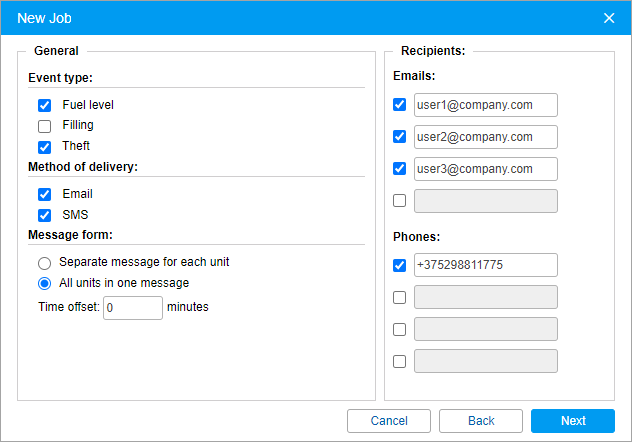You can get information about fuel fillings, thefts as well as current fuel level by email or SMS. To detect fuel fillings and thefts, the appropriate settings of the fuel level sensor are used.
Set additional report parameters:
- Event type: fuel level, filling, theft (you can select all three).
Method of delivery: by email and/or SMS. On the right, enter your email(s) and phone number(s) in the international format.
To be able to send text messages, the Can send SMS option must be activated in the user properties.
- Message form: one unit in one message or all units in one message.
- Time offset (in minutes): this option allows you to analyze messages from the black box. The time of the last job execution minus the offset will be considered the beginning of the interval, and the current time will be viewed as the end of the interval.
If the filling or theft falls on the joint of the intervals, it is possible they will not be determined. For instance, the minimum amount of theft is 15 liters, the schedule of task execution is once an hour (9:00, 10:00, 11:00, 12:00, and so on). In this case, if within the last 5 minutes of an hour 10 litres were drained, and 10 more were drained within the first 5 minutes of the following hour, they will fall into different intervals. As a result, the job will not be executed, as each of these thefts does not reach the minimum value. That is why, to exclude a large number of joints, it is recommended not to create a job with a very frequent execution interval. In any case, you can execute a report on fillings and thefts for a day, week, month, and so on, which will include all the events.
When sending fuel information, the system uses the following data collection algorithm:
- The first job execution — information for the interval from the indicated activation time (minus time offset) to the job execution time;
- Further job executions — data for the interval from the previous job execution (minus time offset) to the current job execution.
Information on fuel fillings and thefts is sent only if such events have been detected. Information on fuel level is sent always. If there is no such data, an email with the Fuel level unknown text is sent.
SMS format
Text messages have the following format:
Unit Name x a/b/c
where
- Unit Name is the name of the unit as it is set in unit properties (to save traffic, it is recommended to use letters of the Latin alphabet);
- x is the sensor number;
- a is the fuel level;
- b is fuel filling;
- c is fuel theft.
For example, the SMS message
Iveco_1501 1 66/-/- 2 100/-/10
means that, according to the first sensor, the unit Iveco_1501 has 66 lt of fuel, and no fillings and thefts were detected; according to the second sensor (fuel in the second tank, for example) fuel level is 100 lt, no fillings were found, and a 10 lt theft was detected.
Dashes may mean one of the following.
- The corresponding option is not selected in job parameters. For example, sending fuel level is not activated.
- There are no valid data (relevant for fuel level).
- Required events were not detected (relevant for fillings and thefts).
Depending on the settings of the resource, the fuel volume can be displayed in litres (if the resource uses the metric system) and gallons (if the resource uses the American or Imperial measurement system).