General Properties
To work with the General tab, you should have the following access rights to the user:
- Rename object. To edit the user name.
- Act on behalf of this user. To change the user password.
- Change user’s general properties. To select which actions should be available to the user.
On this tab, you can specify the general properties of the user and select which actions should be available to this user.
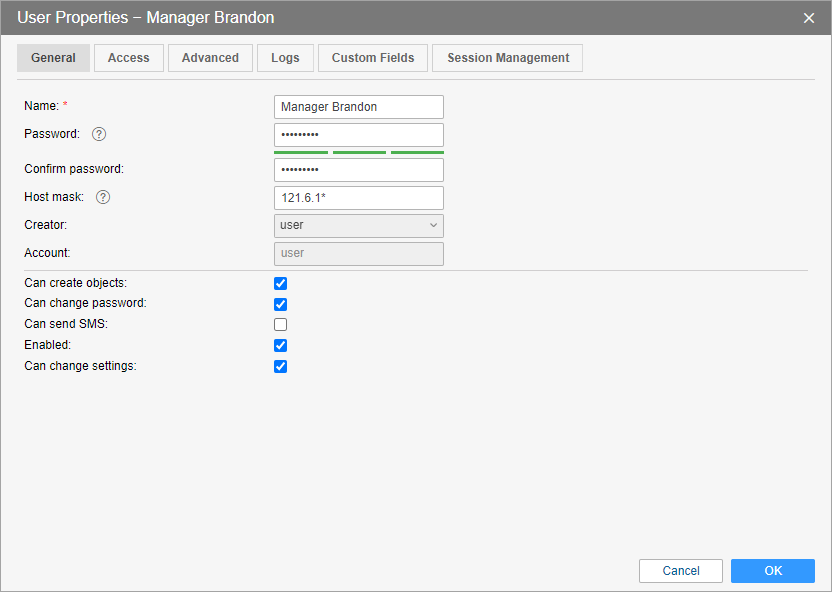
Below are the general properties of the user. The required fields are marked with an asterisk (*).
| Field | Description |
|---|---|
| Name* | The name (login) of the user (4–50 characters). It should be unique in the system. When editing the name, consider the input rules. |
Password | The password of the user for logging in to the system (at least 4 characters). To ensure a high level of password security, in addition to numbers, use characters and uppercase and lowercase letters. |
| Confirm password | The field for entering the password the second time. |
| Host mask | The mask of the IP address of the device from which the user can log in to the system (maximum of 1024 characters). For example, a mask may be required when logging in to the system should be available only from the user's work computer. When specifying a mask, you can use an asterisk (*) which replaces any number of unknown characters. Example of a mask: 212.0.13.*. You can specify the required number of masks separated by commas without spaces. If this field is not filled in, the user can log in to the system from any IP addresses. |
| Creator | The user on whose behalf this user was created. The creator is taken into account when granting access rights to units. The user has the same account and billing plan as the creator. The creator is selected only when creating the user and cannot be changed later. |
| Account | The account to which the user belongs. It is shown only if you have any access rights to this account. This property cannot be changed. |
In addition to the general properties, the tab contains options using which you can allow or disallow the user to perform certain actions.
| Option | Description |
|---|---|
| Can create objects | Enable this option to allow the user to create objects in the system, or disable it to disallow. If the option is enabled, the user can create the following objects:
You cannot create accounts on behalf of a user in the properties of whom this option is disabled. However, you can select this user as the creator of a unit, group of units, user, or resource. |
| Can change password | Enable this option to allow the user to change the password, or disable it to disallow. If the option is enabled, when logging in to the system for the first time, the user should change the password for security purposes. |
| Can send SMS | Enable this option to allow the user to send SMS messages to drivers, other users, units, or to any phone numbers, or disable it to forbid. |
| Enabled | Enable this option to allow the user to use the name and password for logging in to the system, or disable it to disallow. |
| Can change settings | Enable this option to allow the user to edit the settings in the monitoring system, or disable it to disallow. If the option is disabled, the user cannot change the monitoring options either. |