User Properties
The window of user properties is shown when creating, editing, and copying a user. In this window, you can specify different user parameters, configure access to the user, view logs, add custom fields, etc.
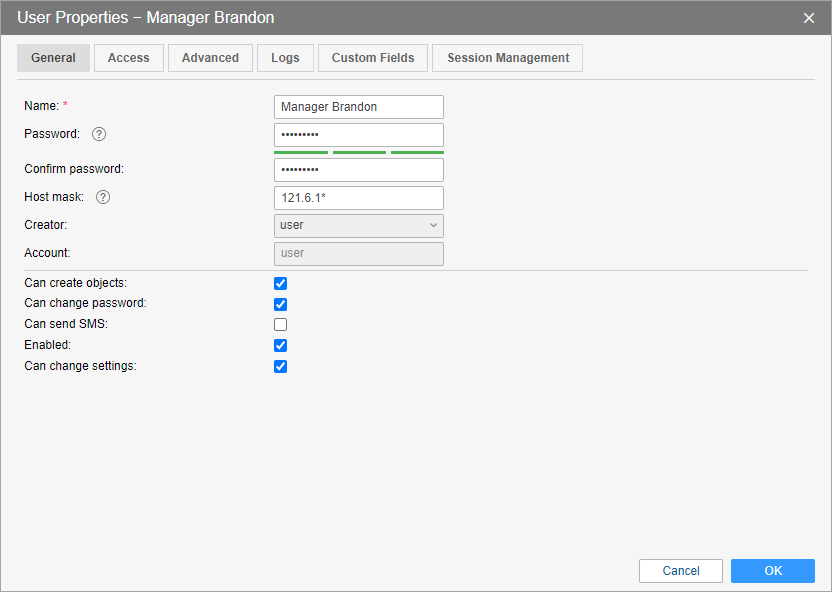
Depending on your access rights to the user, the window may display up to six tabs:
The General and Advanced tabs are available by default. If the user account is blocked, some settings may be unavailable for editing.