Sent Commands
The commands sent to the unit by users are displayed on the Sent commands request. There is a special button in the monitoring panel to send commands to units.
The table includes the following columns.
| Column | Description |
|---|---|
| Time | The time when the command was sent to the unit. |
| User | The login name of the user who performed the command. If there is a dash in this cell, it means you have no access to this user, that is why the login name is hidden. |
| Command name | The command name as it is written in the unit properties. |
| Command type | The command type (see the list). |
| Parameters | For the commands that require additional parameters (message to the driver, input activation/deactivation, report period, custom message, etc.). |
| Execution time | The time when the command was executed. If the execution failed due to billing limitations (e.g., you ran out of SMS messages), this column contains only dashes. |
| Channel | The type of connection used to transmit the command (TCP, UDP, Virtual, SMS). |
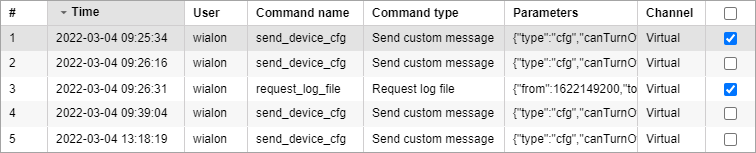
You can filter messages by parameters.