User Settings
To view or change the settings of the current user-manager, select User settings in the user menu.
The User settings dialog contains three tabs.
| Tab | Description |
|---|---|
| General settings | Here you can indicate your time zone, email, change the password, etc. |
| Security | Here you can configure authorization settings, activate two-factor authentication, and set an email notification about account blocking. |
| Account | Here you can view your billing plan, account balance, available and used services, etc. |
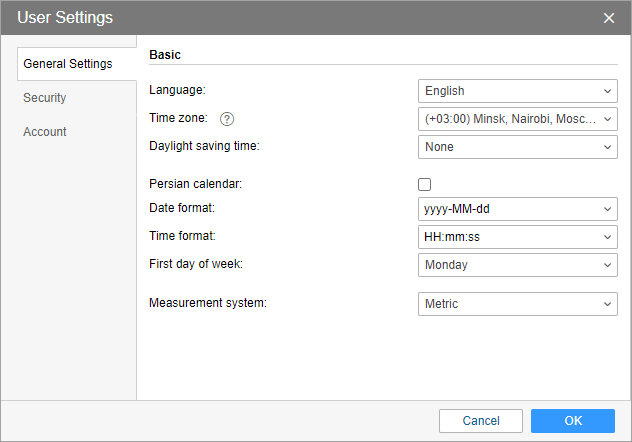
The CMS Manager parameters are a reduced version of the User settings dialog.