Printing Reports
After running the report, you can print it out without exporting it to a file. To do this, follow the steps below.
- Click on the icon
 in the toolbar above the executed report.
in the toolbar above the executed report. - In the left part of the window, select the tables, charts and other report sections you want to print out. To select all the sections, click Select all. The report contents are displayed in the right part.
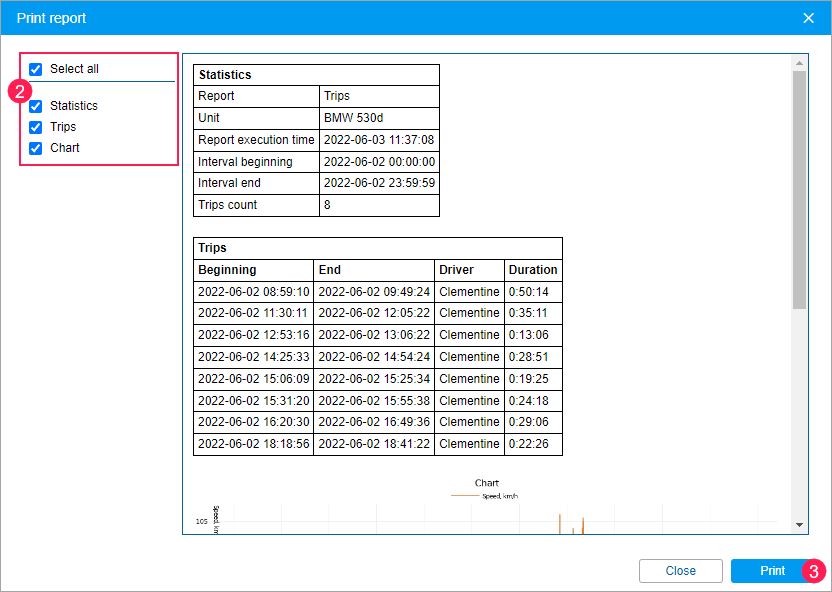
- Click Print.