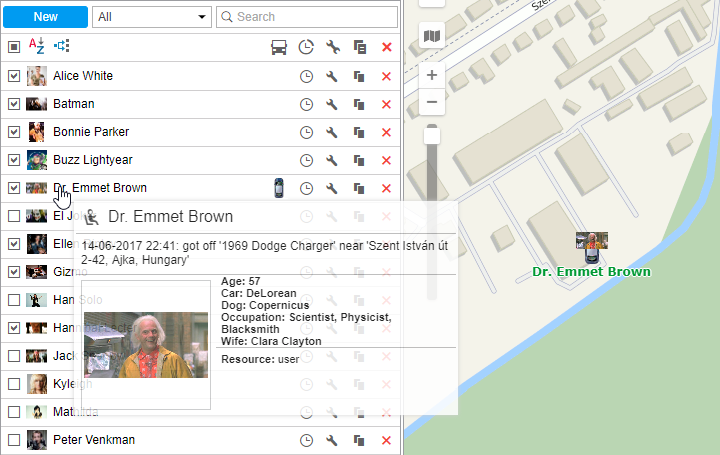Passengers are listed in alphabetical order. To quickly find a certain passenger, use the filter (choose filtration by property or by resource from the drop-down list to the right of the New button) or the dynamic search.
To view a passenger list, the View passengers access right to a resource is required.
To display a passenger on the map, check the box with their name (the corresponding visible layer should be activated). Passengers do not possess their own coordinates, therefore they borrow their location from the units they are bound to. Click on the passenger's name in the list to center the map on their position. If the passenger is bound to the unit, a small icon in the bottom right corner of the unit icon is displayed. If a passenger is not bound to any unit at the moment, their last known position is shown (with a bigger icon). If there is no data about the passenger's location (for example, if they have never been bound to any unit), such a passenger is not shown on the map.
In the passenger's tooltip, you can find the name, enlarged image, and custom fields (if any were set), as well as a name of a unit to which a passenger is currently bound.
Next to the passenger's name, you can find an icon of the unit to which the passenger is currently bound. When you point to this icon, a pop-up window appears with the information about the unit.
The following actions are used to work with passengers:
- : view or edit passenger's history (: getting on, : getting off, : automatic unbinding);
- or : edit or view passenger's properties;
- : copy a passenger (create a new passenger using this one as a basis);
- : delete a passenger (the button is inactive if you do not have the required access rights).