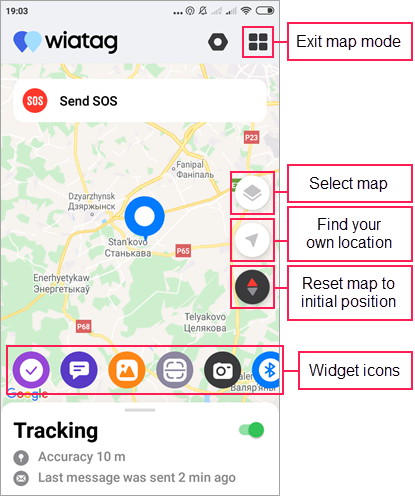Map
In the Map mode, you can see your location. In addition, the widgets available to the user are also displayed here.
To open the map, tap the icon in the navigation bar. When you tap the icon , you exit the map mode.
To select the map, tap the icon and select one of the available options.
Working with the map
You can zoom and rotate the map. You can also determine your own location on the map.
Zooming
To zoom the map, use special gestures:
- double tap or spread to zoom in;
- single tap or pinch to zoom out.
Rotating the map
You can rotate the map using a rotation gesture with two fingers. To return the map to its original position, tap the compass icon.
Determining your own location
To determine your own location on the map, tap the icon . As a result, the map focuses on the location of the mobile device, and the icon turns blue.
Was this helpful?
Download
All pages
Only this page